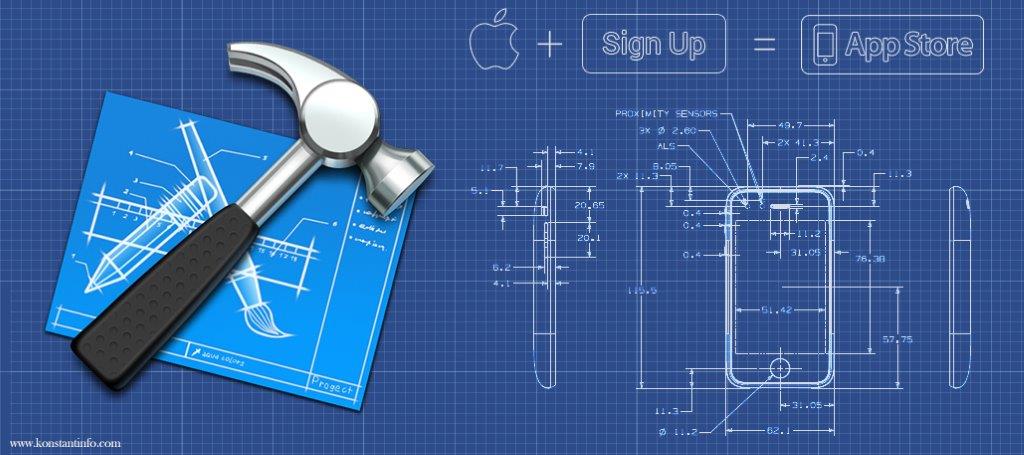
Apple offers developers with a great platform to develop and test various apps in an easy and extremely efficient manner. Neither fees nor special requirements are necessary in order to get an App developer account, but if you are a company with development team and looking for to register an app developer account, a D-U-N-S number is required. If you don’t have any D-U-N-S number first get it from D&D.
In order to get an App Developer Account on Apple Store, follow the following simple steps.
1. To start the registration process, click this link. This will present you with the iOS Developer Program platform which gives you the ability to develop, test and distribute your app. Close to the top left corner of the page, there is a blue button written “enroll now”. Click this button to move on to the next step.
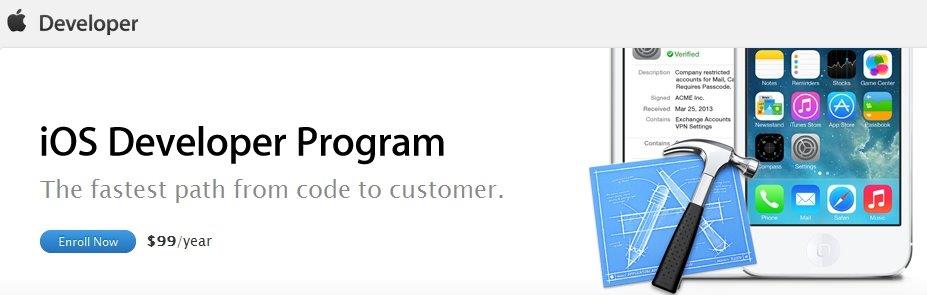
2. Next you are presented with a screen giving a preview of the Apple Developer Program enrollment process. Quickly skim over the explanations then click the “continue” button at the end of the page.
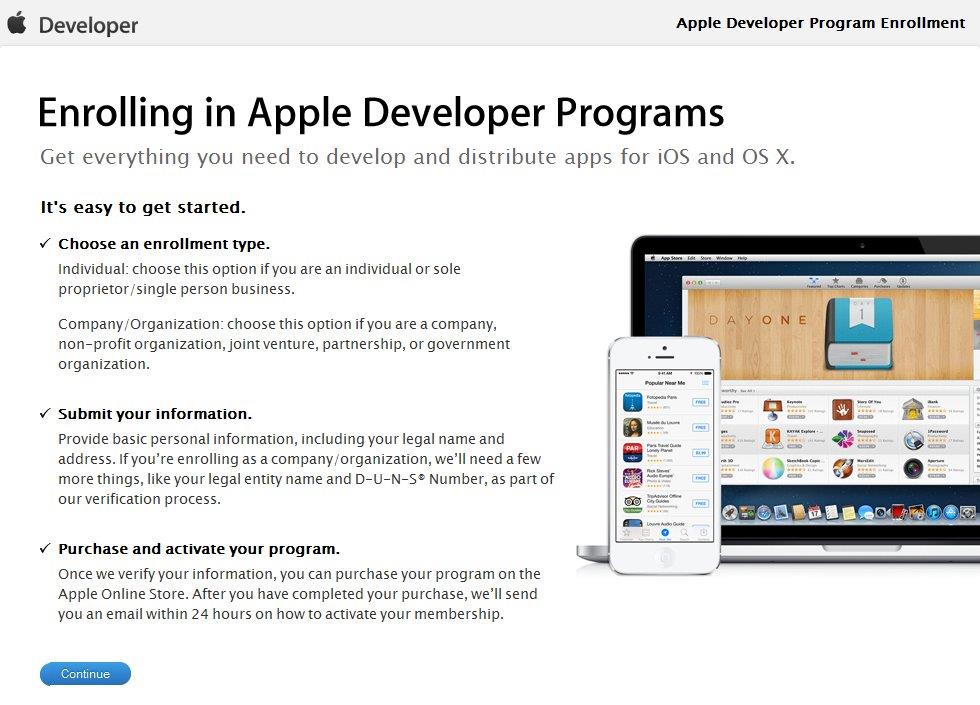
3. The next page presents you with the option to either sign in or create an Apple Id. Since you are enrolling for the first time, simply select the create Apple Id button.
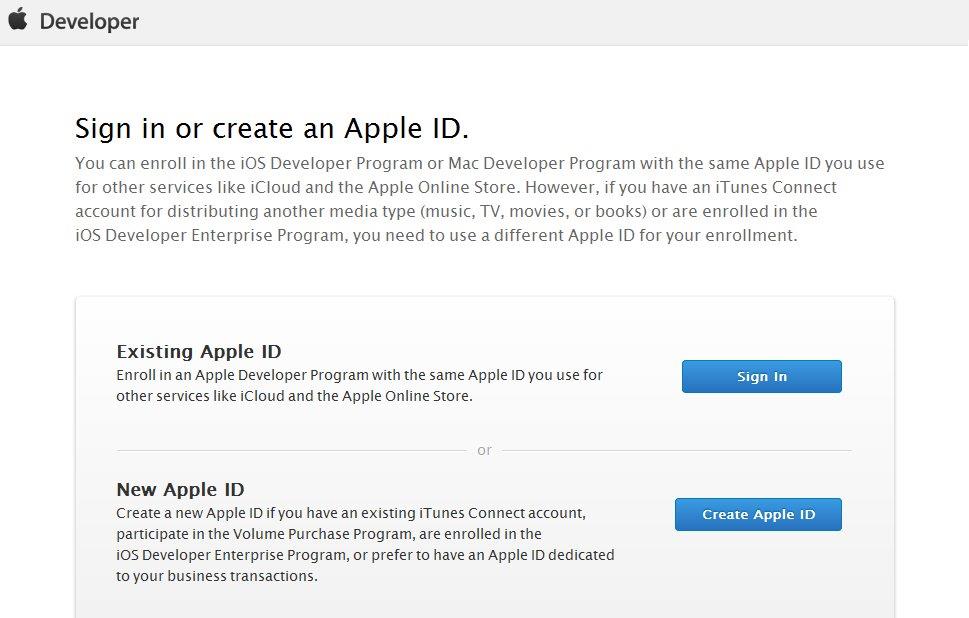
4. Upon selecting the above option, you will be presented with a form where you will fill in certain information which will enable you have an App Developer Account.
The required details include-:
A. Names
B. Apple Id and Password
C. Three security questions
D. Date of Birth
E. Rescue Email Address – to be used in case of any security issues
F. Mailing address
G. Preferred language
H. Email preferences – you choose whether you would like to receive Apple news and announcements and news on iTunes and other iTunes offers.
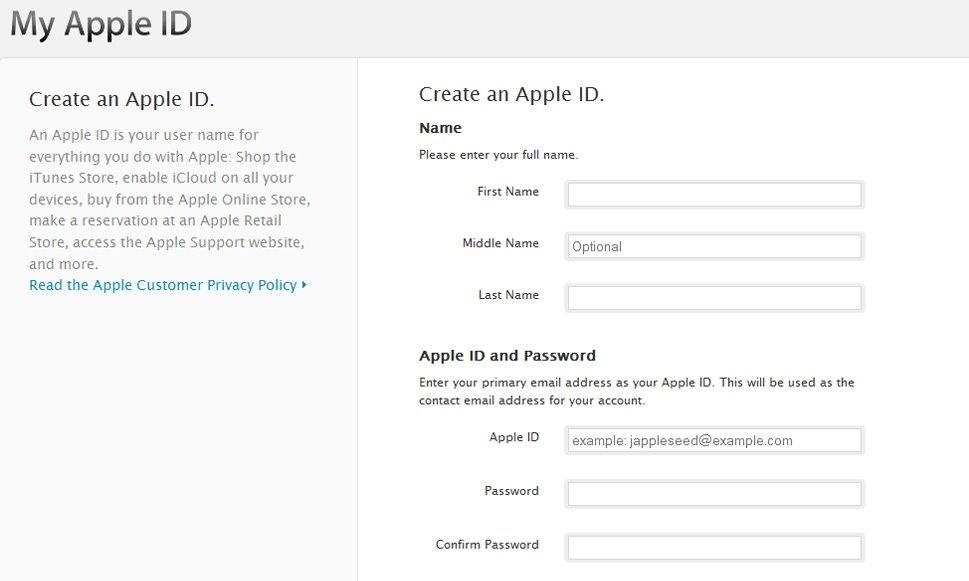
At the end of the page, there is a screen capture which you fill then click on the “Create Apple Id” button. Remember to review the information you have given before clicking this link.
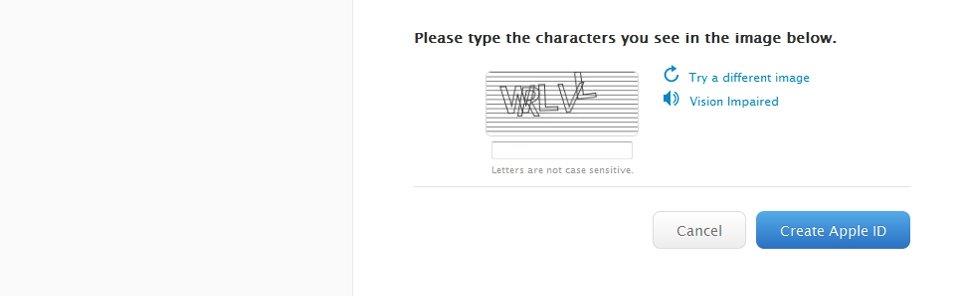
5. If you filled in everything correctly, the next page will ask you to verify your email address before you continue. Simply head over to the email address you used to sign up and you will find an email from Apple. Click the “verify now” link in the email. You will be then led to a page where you are asked to sign in using the credentials you used while applying in order to complete the verification process.
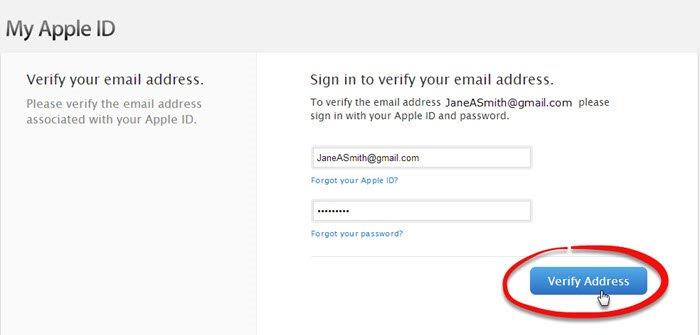
This is all that is needed to get an App Developer Account in Apple Store. Your account shall be set up and it will be ready for use.
If you are in need of any kind of mobile applications or you need a website developed for your business, feel free to contact www.konstantinfo.com. This is a team of highly skilled professionals specializing in mobile and web development and you can be guaranteed of a high quality work when you work with them.
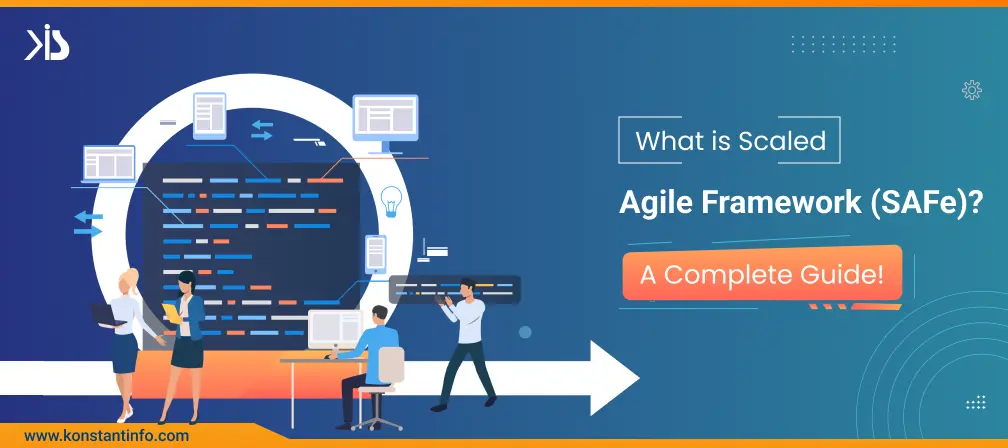


Vipin Jain is the Co-Founder and CEO at Konstant Infosolutions and is in charge of marketing, project management, administration and R&D at the company. With his marketing background, Vipin Jain has developed and honed the company’s vision, corporate structure & initiatives and its goals, and brought the company into the current era of success.
Or send us an email at: [email protected]