
It isn’t just another story about a new version of Android; this is surely going to be the upgrade that you will wish to install on your smartphone soonest. The deep changes that Google has made to Android recently are going to make your upgrade situation better this time around. It’s impossible to admit that until we see that happen. Read through!
Support for indoor mapping, Wi-Fi (Round Trip Time)- focused on a meter or two, allows measuring the distance to all Wi-Fi access points.
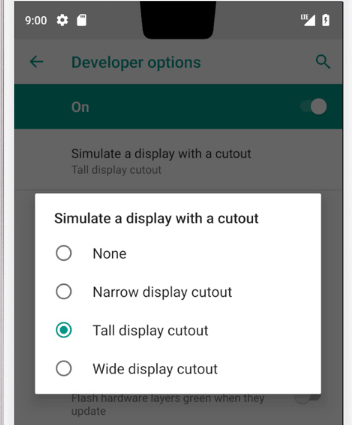
Android P supports a display cutout for camera and sensors, which simulates the notch digitally. Google essentially brings up native operating system support for screens with small cutout area. The clock is displayed on left and connectivity icons have shifted to the right side. Notch is blacked out and it just shows operating system’s readiness for notch based screens.
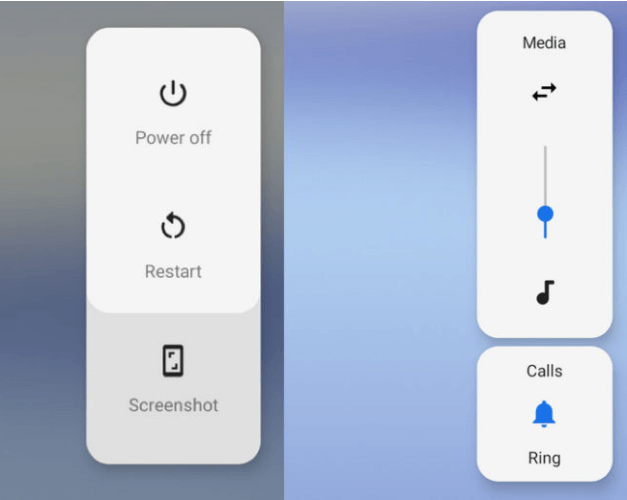
Android P brings an additional option to take screenshots. However, this purpose also gets resolved by pressing power button for long. The volume slider in Android P has become vertical and has moved to sides, which used to be at the top earlier.
A microphone button attached to Google Search Widget coupled with an ambient display will now make battery status visible at bottom of the screen along with other notifications and clock.
How about locking your device just by pushing a button? Google ensures the security of your information at one click and it brings this feature along with Android P. The ever-evolving feature of Android Security has brought some food for thought by presenting an all-new lockdown feature. With a more controlled access to device’s features, android P restricts an app to use run in the background and access these features without user’s permission. Hardware will not deliver any data to an app from camera, mic or any of the sensors that are sitting idle in the background. Users will always get a notification on their smartphone screen whenever any of the apps try to access the gallery, camera, sensors or microphone etc.
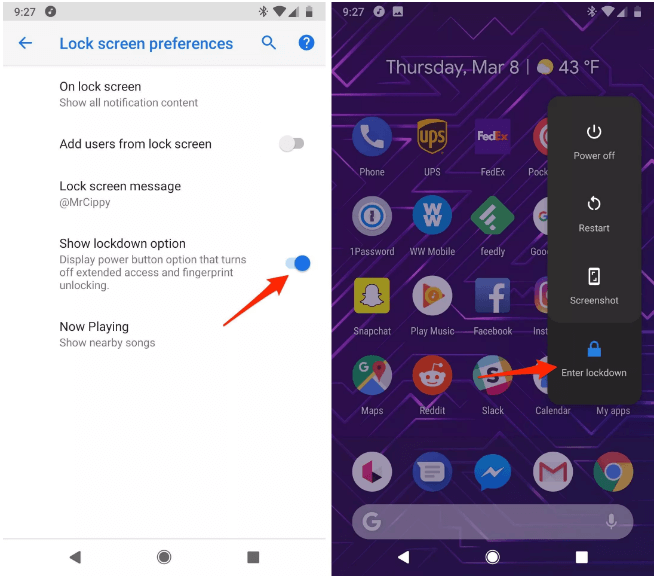
It should always be tough for unauthorized users to access the information when they are not supposed to do it. Android always ensured encrypting the data but this time, Android P makes use of a client-side secret – something derived from your device PIN number, Device lock pattern or Device Security Password, that will give it an edge above all the available security and no one can intrude it quite easily.
Google started a system where developers could choose to prevent unencrypted network traffic or cleartext, something which Android P takes from Oreo and pushes it a notch above. So, there is complete secure web transmission and no ‘http’.
A new lockdown feature allows for increasing lock-screen security, which comes alongside screenshot button.
It calls for a more granular control by an Android App that fetches details from multiple cameras on a device. If there are two camera’s on back of your phone device, Multi-Camera API with make this fetching more synchronized.
Not much change here, but still Android P reduces background synchronization and disables the vibrator when the battery is below normal to save battery. Android P refines App Standby, Doze, and Background Limits to save battery life.
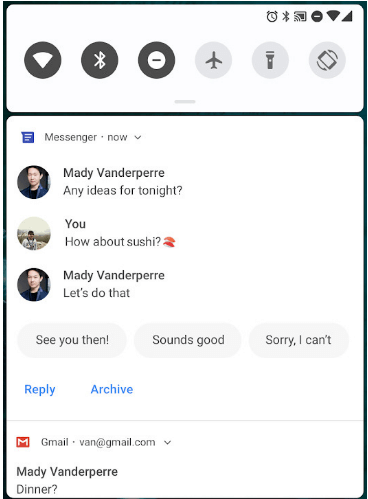
Allo’s Smart Reply functionality is now integrated with Android P. Now entire chat gets displayed in the notification panel and you may reply directly from there. So, the need to open the app isn’t required.
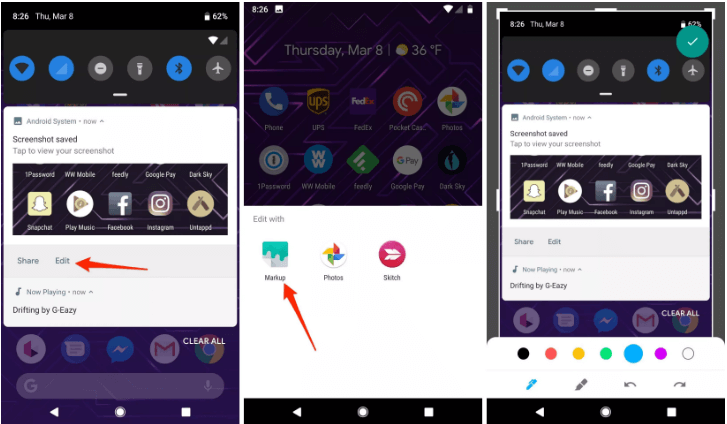
Some new tools for taking screenshots can be spotted right there. It now sports a direct option to edit screenshots right there in the notification. A new markup tool allows us to write on the screenshot, crop, and format it as desired.
The quick access to settings has shifted completely to quick settings. This even displays carrier information right there!
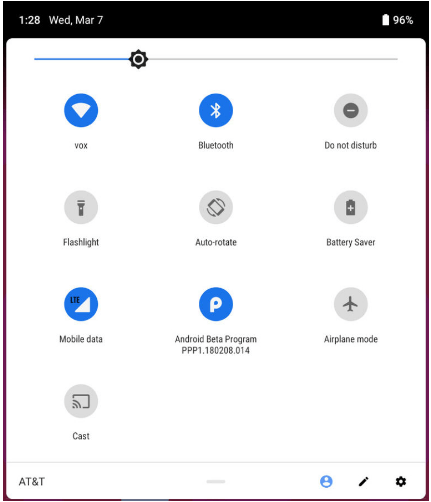
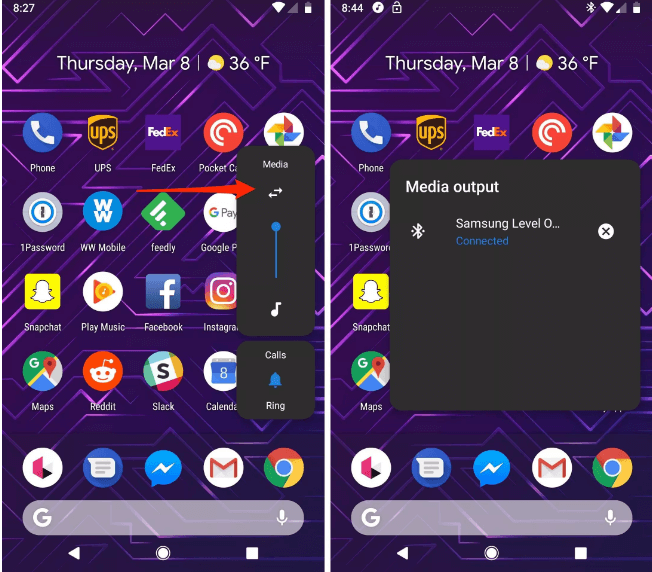
Bluetooth settings or cast button in music app is replaced by proper media output control in Android P. A new volume control pops up when Volume rocker is pressed. Media can be clicked to find out all the available connected devices.
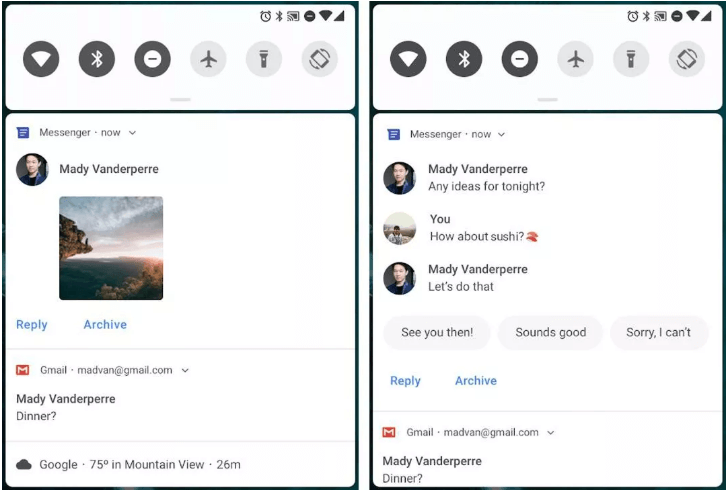
Android P widens the existing gap between iOS and Android with the fast-growing messaging apps coming up with quick smart replies and showing more information in the notifications.
A soft display of colors, rounded corners, sequentially arranged icons on task menu gives you an actuation for aesthetic appeal. Notification tray and a swipe down to view makes one turn back and give a wink. Apart from this, the dock has been redesigned to make background more translucent showing applications and microphone icons displayed beautifully. It, however, works in same way as Android Oreo which opened up with a single swipe up.
Further adding to this list, all the apps are written in Kotlin and an improved performance for ART is among other features that come alongside Android P.
Google says Android P might throw warning signals at users who target a platform earlier than 4.2. And a restricted access to selected non-SDK interfaces is going to be a gradual process.



Neeti Kotia is a technology journalist who seeks to analyze the advancements and developments in technology that affect our everyday lives. Her articles primarily focus upon the business, social, cultural, and entertainment side of the technology sector.
Or send us an email at: [email protected]