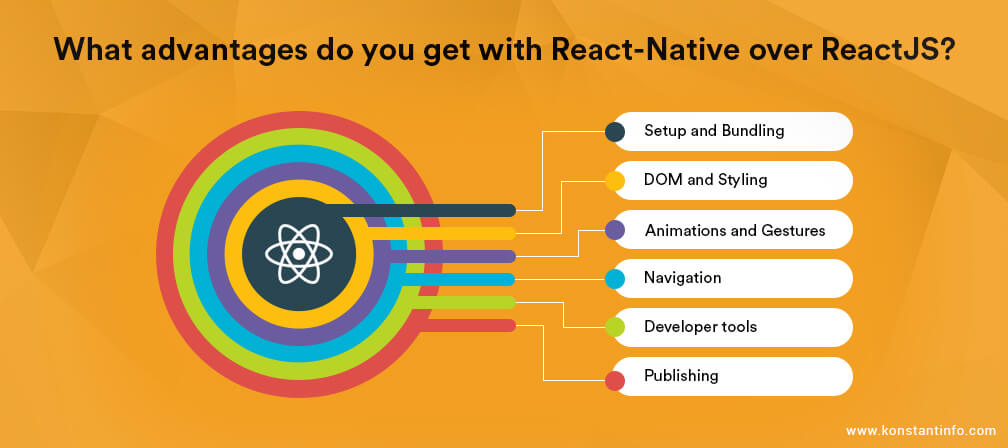
ReactJS and React-Native are similar in many ways but there are differences that are worth-knowing before you start building a native app with these. So, let’s figure out what actually these differences are and help fellow developers in finding how to make the most of these development technologies knowing and utilizing the best they have to offer.
Let’s find out the difference between them across different performance parameters and functional traits:
Before we even try to differentiate between the two, we must know that React-Native is a framework and ReactJS is a JavaScript library. Working with ReactJS, you would probably be seeking a bundler to help you with bundling modules for your project. Whereas, with React-Native you don’t need to look beyond the framework for any assistance for bundling. It helps you with the set-up in a quite steady and quick fashion and would take just one command line to get on with it. To run your app, you need to have Xcode or Android Studio on your system and you can either choose to run the app on a simulator or directly on your device.
Rather than using HTML to render the app, React-Native provides alternate options for components that substitute the functions to offer easier approach by mapping native UI components that are rendered on the app. Here, most of the components can be put into HTML format.
Just like this:
import React, { Component } from ‘react’;
import { View, Text } from ‘react-native’;
export default class App extends Component {
render() {
return (
<View style={styles.container}>
<Text style={styles.intro}>Hello world!</Text>
</View>
);
}
}
As there’s no HTML page involved in rendering your code, you will not be able to reuse any previously used libraries with ReactJS, that extracts any kind of HTML, Canvas or SVG.
Further, you need to create stylesheets in Javascript, to be able to style React-Native components. It may look to you much like CSS, but it is quite different than it. It is not made of web elements and you can’t style it in the same way. However, you are fortunate to have an alternative solution to help you accomplish it easily and effectively.
const styles = StyleSheet.create({
container: {
flex: 1,
},
content: {
backgroundColor: ‘#fff’,
padding: 30,
},
button: {
alignSelf: ‘center’,
marginTop: 20,
width: 100,
},
});
You don’t need CSS animations anymore with React-Native allowing you an entirely new way to animate components through JavaScript. Unlike ReactJS, with the React-Native framework, you can create different animations based on time and velocity related to a gesture. With this, you are able to do quite a lot of animation you would require to do on the web with React-Native. The most recommended way to animate a component is to use the Animated API. This further combines with a web API called PanResponder to allow you JavaScript touch events and make your experience working with gestures smoother and superior. Here you can learn more about Animated API and the PanResponder – React-native Animated API with PanResponder.
Many of the developers wonder how they would build their first mobile app with React-Native allowing them to navigate across two different scenes. Here, the best practice is to take up the Navigator component to help you effectively and consistently get the solution rolled out on different devices. As compared to mobile apps the web applications have more complicated structure and complex transition of scenes to work with, but the Navigator components offered by React-Native can virtually handle just any sort of navigation without fearing to get lost in any sort of shuffle or any possible goof up. All this was not possible with ReactJS.
The advantage you get working with React-Native over ReactJS is you get to work with a lot of development tool options. It allies with Chrome Dev Tools to effectively inspect network requests, display console logs and halt the code when debugger statements are passed. Further, you get to work with a few developer tools without having to install anything, which is the best part here. Also, unlike ReactJS Hot Reloading is available and is quite helpful in allowing you to do small bits of changes to the styles of your app.
While developing an app for both iOS and Android, you need to have the knowledge of how Xcode and Android Studio work, to be able to ensure that everything is done up and held properly so that the deployment on app stores go right. For iOS, it is all the same as you would do otherwise but in the case of Android, you have to follow the React recommendation to be able to sign in your APK before you actually upload it to the Google Play.
There’s one epic way in which React-Native can help non-coders to help them publish an update. This is possible through a web app and a VCS setup done properly and by using the amazing Code Push option that allows you to deploy code to be directly used by the user –without needing to archive and send your app to the store. You don’t get such facility with ReactJS.
If you start using React-Native you will certainly find it faster and richer in response and utility compared to ReactJS. And the most important thing you will notice with React-Native is, it is really easy to catch up with and apply, no matter how diversified or difficult coding situations you face. Besides, the best part is, the community around React-Native is growing at a high pace and has become quite big to be able to support any kind of query and help you with your project in all aspects and directions.
To know about React-Native app development or ReactJS Development services feel free to reach us at [email protected].
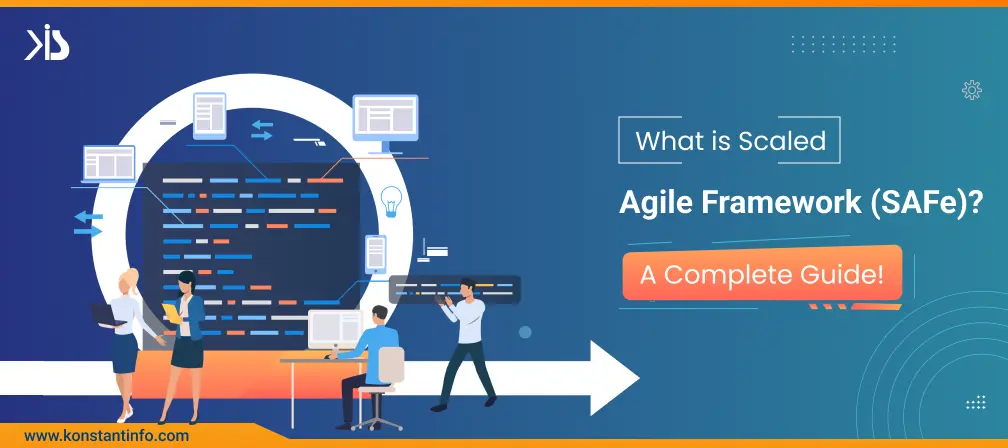


A marketing graduate, a deemed strategist, a sure geek - Tushar is a fine blender of the art and science of writing. When it comes to tune up content with commerce, he knows the trick. For him, if words don’t make you think and beat, they are not worth your time. A crazy foodie, an unfailing jogger – that’s him off the desk!
Or send us an email at: [email protected]