
We were driven by the purpose of our client to connect with customers everywhere they wanted to travel and interact using various modes like text messages, emails, phone calls, video calls, and intelligent chatbots on one powerful platform.
It brings the required flexibility for travellers and improving your language skills. It is very responsive and saves you off a lot of time and stress in finding the right dialect/language to communicate with the locals during your trip.
Translation app helps remove the language barriers which turn out to be the biggest challenge while one is travelling. It works with or without an active internet connection, particularly useful when we do not have a local SIM card or mobile hotspot.
This particularly helps strengthen customer relationships by uniting communications across the entire business from marketing to sales to customer service to operations. We tried personalizing every step of the customer journey with intelligent solutions (as recommended and suggested by our esteemed client) and according to our best capabilities. We also included custom account notifications, a cloud-based call centre and more.
Here is a list of features that we included in the three modules discussed below and some additional ones that we plan to add if the scope of the project is enhanced in future:
Translation App is a solution that pertains to on-demand translation services across the hospitality industry. There are different panels for each type of user, including customers, translators, and administrators. This project has been created for a Hong Kong-based client, who was inspired by our efforts in Hakuba SS website.
Translation App is built to be used in the video interpreting business where the users will be able to request to connect with the translators for any chosen language. An interpreter is connected with the users by video call, upon request.
Three types of users are involved in this system:
We have completed the project within the timeline prescribed by the client. We had an interactive demo of the application using live code and the product in action. The efforts of the on-demand app development company were immensely applauded and the latter received incentives for the same. The interaction with the client went well, which kept our teams motivated. Although integrating Twilio along with all the error catching, edge cases and test cases for a production-ready implementation took some additional effort and time. Installing the SDK and using the API was effective and easier when we were able to understand the meaning, purpose, and scope of the application. We made it interactive and easy to use.
A constituent may have an even more simplistic and adversarial view of the situation. The developers utilized their skills, suggested prominent technologies to the clients, and mutually agreed upon a gist of what they knew and which technologies were required to build the desired solution. They then prototyped their ideas quickly, developed production-ready communications application and executed server-less app on one API powered platform. Programmable messages, appointment reminders, 2FA were integrated with the help of clear documentation and available tutorials.
It is a launcher app. It will not be on App Store or Play Store.
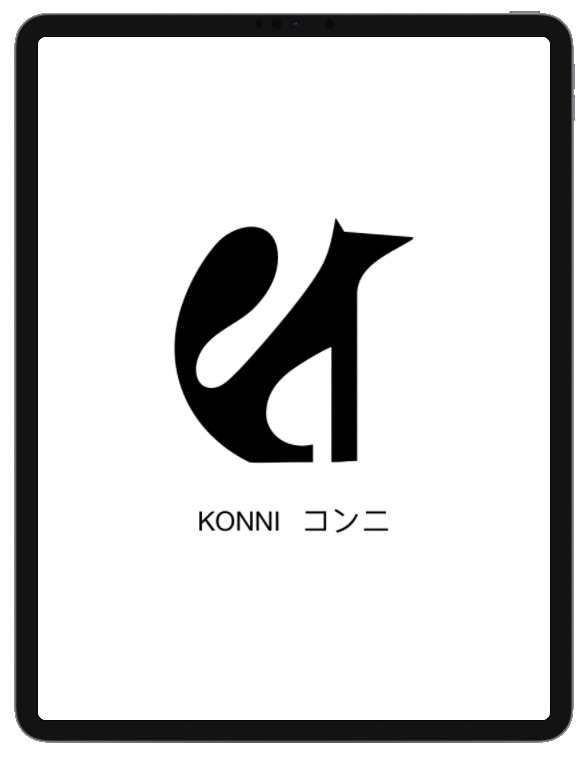
Clutch captured the client’s views on our overall services as well as client’s satisfaction levels on certain aspects of our service (Screenshot from Clutch)
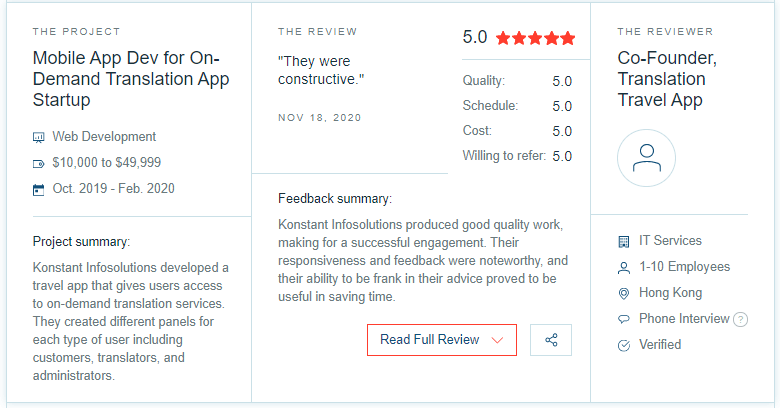
Translation App has been developed to serve travellers with on-demand translation services. Here is an overview of basic/advanced features within this app:
Some of these features are in transit of implementation. Advising in that realm is not our purpose here. We did face some challenges and it was critical to venture over to the shallow end, but we gave it the best shot and regrouped for the next dive and received appreciation in the process.
Dedicated to keep you updated with our empowering organizational ideas, board announcements, key information and insightful resources based on various trends and developments, that are valuable to you as an aspiring business and an avid audience.
Or send us an email at: [email protected]