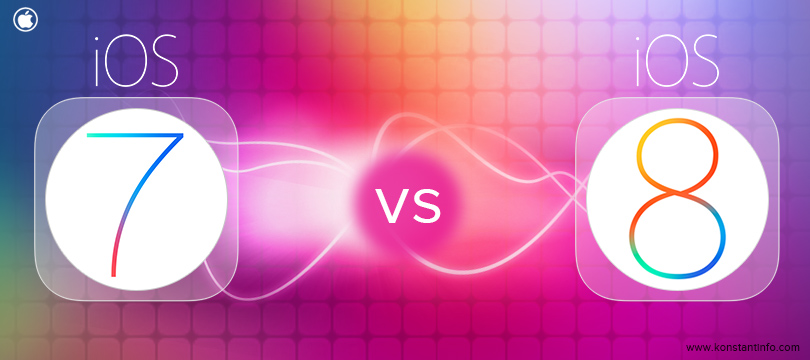
iOS 8 is rumored to be released in September alongside the upcoming iPhone 6 and is already said to be garnering an impressive fan base. While it is natural for an update as important as this to have a good number of supporters, is it necessarily better than its predecessor? So how does iOS 8 compare to the now soon to be old iOS 7? Should you upgrade to the new iOS 8 when it comes out? Here is a comparison between iOS 8 and iOS 7 and what the new OS brings to the table.
If you’ve seen screens of how iOS8 will look on an Apple device, you already know the UI is still the same ‘flat design’ UI that Apple showcased for the first time in iOS7. So if the looks haven’t changed, what has? Clearly it’s the functionality that has been the core focus on the new update. Continuity is one such functional upgrade that the new OS will sport. What is Continuity, you ask? It’s actually a complete new set of features that help you stay better connected to your other Apple devices by maintaining seamless connectivity between them.
An example of this is the Handoff feature, where you can continue textual and phone conversation back and forth from your Apple devices. Yes, this means that you can continue a text message or phone conversation even if you switch to using your Mac. Once you have syncd up both your devices, Handoff will show a link on the unused device to carry forward the conversation. So if you’re on your iPhone talking to a friend and feel the sudden need to use your Mac, you can simply carry forward the conversation to it.
iOS7 on the other hand has no such feature and lacks the Continuity option, thereby effectively limiting connectivity between your Apple devices.
There’s frankly not much to say about the iOS8 in terms of UI and visuals. iOS8 borrows its looks from iOS7 except for a few tweaks here and there, which are for the most part because of the new features and additions. The iOS8 UI is still based on the flat design concept that was introduced in iOS7. Of course, for those who are Apple fans purely due to the looks, this may be a bit of a bad news as there are no updates to the UI. On the other hand, it is good news for those who were shocked by the significantly changed looks during the update from iOS6 to iOS7.
This is yet another one Apple’s most significant changes to their OS software. If there was one constant complain that Apple users had, it was regarding the lack of keyboard options. In the past Apple products could only use Apple’s default keyboard layout for typing. However Apple has finally allowed developers to access the API in order to allow users to install third-party keyboard software such as Swiftkey or Swype on their devices.
It doesn’t end there; Apple has also made several changes to its native keyboard software, QuickType, which allows the keyboard to offer predictive options to complete a user’s sentence while typing. And we aren’t just talking about completing a single word; the new keyboard will actually provide entire words or phrases to complete a sentence.
While iOS7 also featured Apple’s native QuickType keyboard, it does not offer the advanced suggested entries that the new iOS will offer. Additionally, iOS7 does not provide developers with access to its keyboard API, which means that users do not have the option to utilize third-party keyboard software.
The Safari browser has been improved significantly to compete with the ever popular Android browser, Google Chrome. One of the coolest improvements is the new ‘Scan Credit Card Details’ feature that allows a user to take a picture of their credit or debit card and the Safari browser will automatically fill in the details of the card. Of course, some might consider this a potential security risk, but that is yet to be seen. The browser itself has been vastly enhanced in functionality with a cleaner, less cluttered look and options like setting the popular DuckDuckGo website as a default search engine. Not only does iOS8 now provide more anonymity, it also allows users to browse privately on a per tab basis.
iOS7 on the other hand lacks these improvements, some of which are rather significant in nature. The Safari browser in iOS7 has a slightly more cluttered interface design with options like shared links, reading lists and bookmarks sitting right there, making navigation a hassle. It also lacks the new ‘bird-eye view’ feature provided by iOS8.

Messages also has quite a few upgrades in its arsenal, but the one that we are most excited about is the new Voice Messages feature. This handy little tool allows you to send voice messages to and fro; what’s so cool about that you ask? Well, for starters, Apple has borrowed a page from the Snapchat guidebook and now has a self-destruct feature that deletes messages after a certain time-frame to save space, unless you manually chose to save the messages.
That’s pretty neat, but it only gets better. The iOS8 displays received voice messages on the lock screen in the form of an audio waveform graphic and you don’t need to unlock your phone or even press a button to listen to them. Simply lift your device up to your ear and the OS will detect the motion and playback the message. Once the message is done playing, you can even reply to it without the need for any interaction with the device. Just wait for the message to finish playing and then state your own reply. As soon as you lower the phone from your ear, the message will be sent!
iOS7 supports speech-to-text dictation but lacks any voice message feature.
The new OS seems to have made Mail smarter and more convenient to use. In terms of convenience, Mail now allows users to mark external messages to make them easier to spot, mark them as read, unread or flag them, all with a swipe. Apple also seems to have taken a page out of the Windows handbook and given the new OS the ability to swipe downward to hide a message or Email currently being worked on in order to copy content from a different message and then swipe upwards again to reveal the original message. This appears to be very similar to minimizing a tab on the Windows desktop OS.
iOS7 has the exact same Mail as iOS8 minus the new swipe features. Apart from the swipe functions, iOS8 also seems to have become smarter. During the WWDC 2014 demo, Mail was able to recognize an invitation email as an event and provided the user with the option of adding it to the calendar. iOS7 does not feature any of this smartness.
Apple has decided to take Notifications to a whole new level with the iOS 8 update. In essence, they are now a lot more interactive than with the iOS 7. The update allows users to directly interact with apps via the notification screen. Voice message is one example of how interaction with the app can be done via the notification screen with minimal user input. Replying to messages or chats from apps like Facebook or Whatsapp can now be done directly through the notification screen without leaving the app you are currently on.
While iOS 7 itself marked a major milestone in notification improvement, it seems to have been taken to a different level with iOS8 with more interactivity and ease of use.
iCloud was Apple’s response to Google and Microsoft’s cloud storage and has been taken up a notch with iOS8. What iCloud does is let you create a document on one of your iOS devices and then access it from another device, while letting you continue editing on the document. The iOS8 iCloud Drive automatically syncs all your edits, thereby allowing you to seamlessly continue your work while jumping from one device to another.
iOS 7 also features Apple’s iCloud store tool but at an incomplete level as compared to iOS8. With iOS8, iCloud Drive works in a similar way to Dropbox, enabling you to back-up the entire contents of your iPhone or iPad, irrespective of how much space you require. iOS7’s Photo Steam offers users a store limit of 1,000 pictures while iCloud Drive on iOS 8 now offers storage for all your pictures including multiple edits done to one picture.
The Health umbrella app received quite a bit of approval from fans at the WWDC 2014, mostly due to the wide range of possibilities the app opens up for the future. While the Health app was available in iOS7, the new update brings with it several additions to the app, the key being that Apple has now introduced the HealthKit developer tools that allow developers to leverage several benefits from the data collected by the Health app.
iOS 8 unleashes a ton of camera features, most if not all of which have high appeal and are likely to come in handy to Apple users. These features include time-lapse video, camera timer, independent exposure & focus controls, etc. The iPad also gets access to the Panorama feature.
Meanwhile, good news for older iPhone users is that they will get access to faster burst mode after updating to the new OS.
Apple’s brainchild, Siri also gets a much needed update with the new OS, now enabling her to perform tasks without the need to be activated. That’s right, Siri will now always be at your beck and call with the simply command “Hey, Siri”. You can now use her to make purchases from Apple’s iTunes store as well as make her listen to a song or recording and she will point you towards a download.
Siri also receives a 22 language pack addition to facilitate speakers of those languages. The iOS8 Siri is seems to be much more advanced than the iOS7 Siri and this clearly shows in the improvements the software has been furnished with.
From the looks of it, Apple has finally decided that they can pick up a thing or two from the Google Play Store. The iOS8 update will provide users with access to a new and improved app store with several additional features that it sorely lacked. These include preview videos for app releases, similar to the Google Play Store, bundle pack deals and unreleased app beta testing. The bundle pack deals will now allow users to pay an amount for multiple apps as part of a package deal. The unreleased app beta testing feature will let users test out unreleased app, provided the publisher allows them to do so, and decide if the app is worth buying, while also providing feedback to the publishers.
Apple has always had security as a central focus in their updates and the iOS8 update is no different. Apple clearly prides itself on being more secure (some may call that closed off) than Google’s Android and has now supplemented the iOS8 with stronger MDM tools that provide the admin with greater control over app privileges and updates.
And last, but probably the most importance, performance. There may be a slight hiccup here. While iOS8 will run just fine on newer devices like the iPhone 5s and the upcoming iPhone 6, users of older devices like the iPhone 4s, iPad 2 and Mini just might face some performance issues. Of course there is no hard evidence to suggest that the new OS will run a bit slower on such devices, but there is a probability that the older hardware may not be able to accommodate iOS8 and all of its new features.
At this time however, it would be unwise to speculate too much on this topic as final testing before the release will reveal just how compatible the older devices will be with the new OS.
There we have it, a list of all the great new features that iOS 8 brings to the table and how they stand out against the features of iOS7. If one had to take a broader look at the picture, the differences between iOS 7 and iOS 8 are not so much differences as they are improvements; very little, if anything at all, seems to have been taken out of the older operating system. As far as we can tell, iOS8 is not so much a new operating system as it is an improvement over the older iOS7.
Now to the question of whether you should upgrade to the new iOS. The answer to that really depends on what you think of the new features. Visually speaking, iOS8 offers pretty much the same UI design as iOS7. The main focus has been retained by functionality and there are several minor to important to very important changes here. As for performance, there is the possibility that some of the older devices like iPhone 4s and iPad 2 may have issues running iOS8, but that yet to be confirmed or denied.
If you are in possession of a newer series of Apple devices, there is really no reason for you to not upgrade to the new iOS8. You get better functionality and performance without many changes to the UI design; updating is a no-brainer.
However, if you carry around the older series of products like the iPhone 4S, you might want to wait a bit longer to rush the decision to update to the new iOS 8.
What’s your take on the new iOS8 and will you be upgrading to it as soon as it is released? Let us know in the comments section below or ask us a question regarding iOS 8 app development.



Vipin Jain is the Co-Founder and CEO at Konstant Infosolutions and is in charge of marketing, project management, administration and R&D at the company. With his marketing background, Vipin Jain has developed and honed the company’s vision, corporate structure & initiatives and its goals, and brought the company into the current era of success.
Or send us an email at: [email protected]