
Google, the search engine giant comes up with another version of its globally acclaimed and used operating system, Android. However, at this moment of time, only the developer preview is out and the full version is yet to embrace us. The company has named it ‘Android O’, but it is unknown as of now that what does ‘O’ stands for. The secret is yet to be revealed so stay tuned.
Although, a number of possibilities have come up with experts boggling their minds as soon as the new version of Android was released. The most probable nomenclature it is likely to get is ‘Oreo’ if the company sticks with the same sweet theme as it has done in past naming previous versions as Nougat, Marshmallow, Cupcake, Donut and more.
Android O not only embodies new features but also sports several changes to the existing ones. Some of the exciting features of Android ‘O’ include improved battery life, notification channels and PIP (picture-in-picture) mode. Let’s discuss them and some more below.
One of the most awaited improvements that was required to upscale the performance of Android devices and reduce the anxiety levels of the users due to low battery signal. Like its Apple counterpart, iOS, Android O will monitor and limit the background app activities so that unnecessary leakage of battery can be avoided.
App-defined categories for notification content have been introduced to allow users manage their notifications better and developers to create channels or groups based on the category of the notifications being sent. Say for example, if you have multiple news apps installed on your smart device, then as a user you can manage notification settings for all the similar or grouped apps (in this case, news) at once.
The picture-in-picture video feature of iPad can now be relished by Android users as well. Android O brings the magic to Android-powered devices. It’ll allow users to enjoy the video and interact with another app simultaneously on the same screen. That means you could watch the episode of your favorite season while you check an important mail popped up in your mailbox.
This new feature of Android O is certainly a savior for users as well as for the developers. Developers can now develop apps that don’t have a brutal impact on device’s battery life and the users need not to manage anything manually. It works automatically limiting implicit broadcasts, background services and location updates, which will not only enhance the battery life but also aid in improved performance.
This feature of Android O makes filling of registration forms or login details quick and fast, that too in a secured environment. It allows a universal solution for maintaining your passwords via third-party password manager app, which works unanimously across all the apps in your phone. You can choose it just like a keyboard whenever the need arises.
Clueless, right? Don’t be. With the improved displays, few apps lack in supporting the wide-gamut color enabled devices. Hence, to overcome this issue, the company has allowed developers to simply enable a setting from the backend making the app aware that the system is advanced and equipped with the required functionality.
It has made changes to the communication methods as well. There are features like High-quality Bluetooth audio with Sony LDAC codec, which enables you to stream high-quality audio files wirelessly, Neighborhood Aware Networking (NAN) connectivity, which enables compatible devices to communicate with each other via Wi-Fi without using the central access point.
Google has improved navigation and keyboard shortcuts, which support android developers like never before. So, if you are one of those who use a physical keyboard with the tablet then it’s a yay situation for you.
With previously released Android Nougat, you, as a user cannot edit the shortcuts on the lock screen. There is a camera icon for quick access to clicking amazing pictures and a microphone for quick Google assistance, but with ‘O’ you can now customize the same as per your requirements and needs.
Apart from the above-mentioned features, there are some more including font resources in XML, Java 8 language APIs, audio API for pro audio, WebView enhancements, runtime optimizations and adaptive icons. However, it’s important to note that the developer version is intended to allow developers to get a head start ahead of the final release and not necessarily all the features mentioned in this article would accord the consumer-focused Android O.
Some features might get better, some might break and some might even be removed as per the feedback from the real-world. We being the leading android app development company try to keep you updated on the same in our future reads. Stay connected and stay focused.
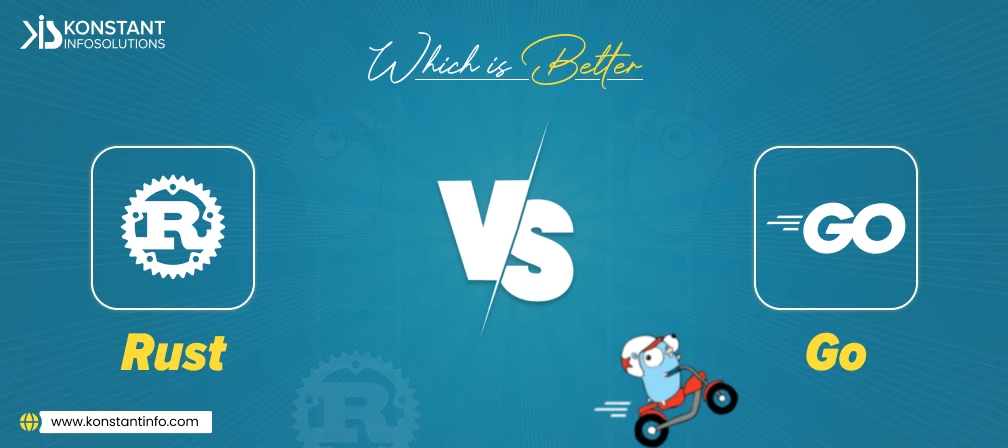


An IT Engineer, a Digital Marketer and a Content Marketing Specialist, Sahil Miglani enjoys technical as well as non-technical writing. His passion and urge for gaining new insights on gadgets, smartphones and technology has led him to Konstant Infosolutions. He quenches his thirst for technology through his action oriented writing skills and a profound ability to stay up to date with latest industry trends. Besides this, Sahil is a sports appreciator, a Sachin Tendulkar fan and a keen follower of cricket. He also has a flair for writing sports content. He lives with the belief that his hobbies have turned into his profession, no wonder he is writing wonders.
Or send us an email at: [email protected]