
Table of Contents
Synopsis: Apple Pay is the integral payment method embedded in Apple.inc devices. Users navigate through the add-to-cart process with a subscription product. Look at the checkout page and confirm that the Apple Pay button shows up there, below the Proceed to Checkout button.
Apple Pay for eCommerce synchronizes with the main selling points behind the new P2P payment technologies like the ease of use, brand recognition. It gives us a single unified system for both retail purchases and peer-to-peer (P2P) payments space transfers. Apple Pay makes iPhone users pay with their phone devices, without requiring tangible cards. It also supports major payment providers like American Express, MasterCard, and Visa etc. Therefore, it works at any place that requires contactless payment.
Radio Frequency Identification (RFID) is the next generation of Auto Identification and Data Collection (AIDC) technology which helps you automate business processes. This technology helps in auto-identification, tracking of items with a tag on them which sends data to readers through radio waves.
These tags work on Near Field Communication (NFC) technology. It looks like a small chip that can erase input, which we can write some personalized features. These chips are highly secure and feature quick certification linked, affordable chips, high bandwidth, and consume low energy. It is widely used in advertising, consumer electronics, gaming, healthcare, retail, social media, etc. Modern smartphones feature NFC coupled with RFID for efficient payment systems, wireless pairing, access control, and high-end customer loyalty.
RFID tags are paper-thin with strong adhesive on the back and water-resistant transparent PET film on the front. Can be used for Smart advertisement, Goods and device authentication, Call requests, vouchers and coupons, Call to action, SMS, Bluetooth or Wi-Fi pairing, Connection handover, Product authentication, Mobile companion tags, Electronic shelf labels and Business Cards.
A customer expects multiple options to pay while they shop online with debit cards, credit cards, Unified Payments Interface, or any other mobile-friendly payment method. Integrating Apple Pay into your Magento application will accelerate its performance during checkout drastically. It will save the time of your customers by skipping the shipping and payment field details. They will simply have to use their Touch ID to authorize any transaction. Merchants who integrate Apple Pay with their Magento marketplace will have something better to offer to their customers. It simplifies and optimizes the payment process for the customers. It enhances transaction security and improves the shopping experience.
Apple Pay assists users in making online payments with one click. It supports American Express, Visa, Master Card, Union Pay etc. Enhanced Security, Fast & quicker checkouts, Supports greater privacy, Maximize sales potential are other offerings.
Apple and Google have identical offerings. Both are contactless mobile payment systems that use Near Field Communication (NFC).
Apple Pay Security: It is the basic protocol behind the usage of any mobile application. Merchants deploy multiple layers of authentication to alleviate their fears, retain existing customers, and acquire new ones.
It is relatively easier to start offering Apple Pay. Contact payment provider, request to accept Apple Pay and they will set it up for you. Download the Apple Pay symbol, showcase it on your store, and register your terminal. Show your customer that you accept Apple Pay. You do not require to pay any additional cost to add Apple Pay. You can as well accept many more forms of payments at no additional cost.
Popular payment gateways like Stripe, Authorize.net, and Braintree etc. accept Apple Pay. Also, developers make use of third-party Magento extensions for integrating the Apple Pay payment options. Here’s an example of integrating Apple Pay with Stripe:
A seamless payment gateway is a prerequisite for an e-commerce store. As we cut across the importance and potential of Apple Pay Extension into Magento 2 e-commerce application, we underline being one of the best Magento development companies in India. We have expertise in implementing such custom features and functionalities and developing e-commerce stores from scratch. As we keep a check on the demand for this service, if you want us to create a Magento store or integrate Apple Pay in the Magento website, leave your email and we’ll update you on the status!
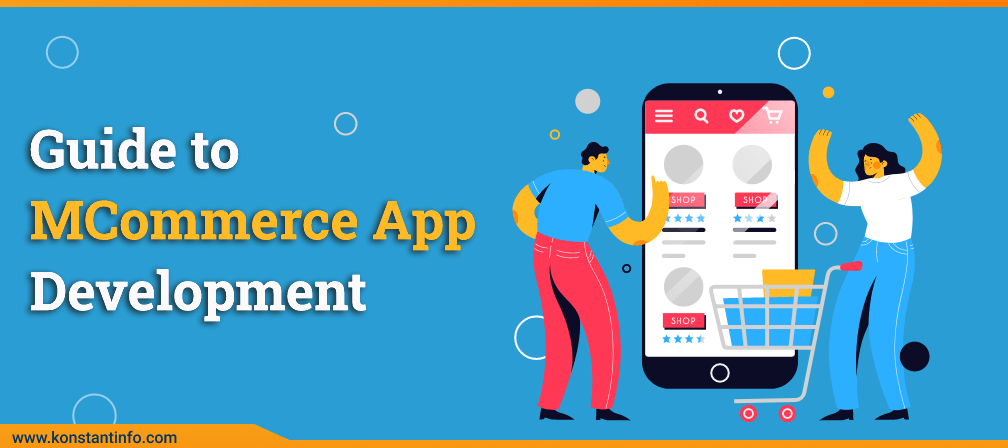

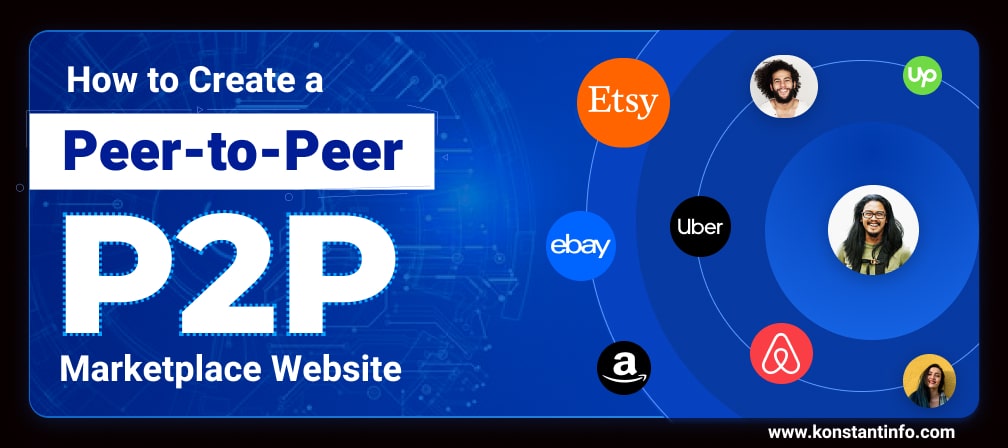
Neeti Kotia is a technology journalist who seeks to analyze the advancements and developments in technology that affect our everyday lives. Her articles primarily focus upon the business, social, cultural, and entertainment side of the technology sector.
Or send us an email at: [email protected]