
The subsequent discussion revolves around major android architecture, underlying components, and their basic usage. Creating a basic android app requires taking some input from the user (via LiveData), saving that input into the local database (i.e. Room) and showing it on the screen (via ViewModel). Let’s start with an introduction to software architecture and SDLC:
Software development is a complicated process that requires precision. It starts with analysis and planning, designing the wireframes + prototype, implementing the design into code, testing the code, deployment or production and deployment of software.
Every step in SDLC is essential in creating successful software. In this context, application architecture is a coherent plan that is to be decided before starting with other phases of the development lifecycle. It lays the roadmap as to how different application components should be organized and work in logical formation. Architectural guidelines must be followed throughout the development process, as these help in writing the software in a disciplined and well-structured approach. Of course, a well-written application is good to test, can be easily scaled up and maintained.
A good architecture adopts a model of choice from MVP, MVC, and MVVP or can even be without any model. This pattern was laden with issues as usual like in case developer choose to adopt a Model View Presenter Pattern, they needed to come up with their solution from scratch, involved a lot of coding efforts (might be directionless), or adopt a library without any official support (Google). This absence of standards created many poorly written, un-structured applications, with a codebase that were hard to maintain and test.
Some of these issues got rectified in the new Android Architecture Guide that defines some key principles required for a good Android Application. It requires to include only the code that handles a UI or an operating system into an activity or fragment, to avoid any lifestyle-related problems. The system can destroy activities or fragments that are not interactive at any point in time. Moreover, the data should be handled by the models that are isolated from the UI and subsequently from lifecycle issues.
The current architecture (widely used) recommended by Android isn’t a standard one. It looks more like MVC pattern but is closely tied to the system’s architecture. It relies on new architectural components that enable testability and maintainability with ease of implementation.
Android architecture comes with four components, each with a specific role to lift up the burden of underlying architecture: Room, ViewModel, LiveData, and Lifecycle.
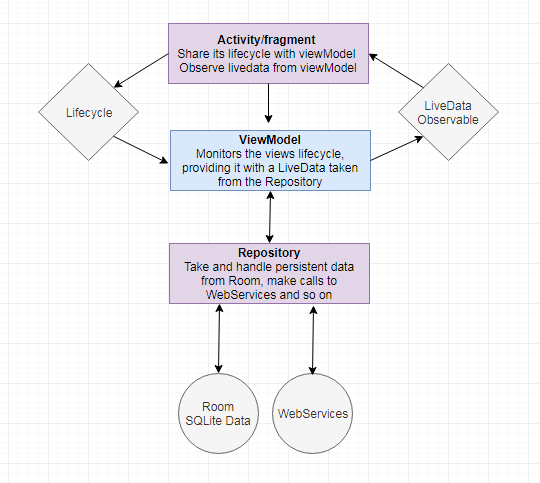
Market competition, emerging technologies, and resource management keep on creating problems for businesses irrespective of the segment they belong to. There are many organizations (large to medium to small) struggling to survive. Some of them are even on the verge of vanishing, whereas new entrants are confidently dominating in the market. Ironically, more of hardware and no software might often lead to their downfall. Therefore a mix of technical and business perspective is required by the businesses to survive. Meanwhile, following the architecture is also a streamlined approach while making an android app, and these simultaneously help in resolving many issues encountered by Android developers like data persistence, lifecycle management, and memory loss, etc. We have some awesome list of hacks that will get the likes rolling for your android app in no time! Reach us to know more!



Neeti Kotia is a technology journalist who seeks to analyze the advancements and developments in technology that affect our everyday lives. Her articles primarily focus upon the business, social, cultural, and entertainment side of the technology sector.
Or send us an email at: [email protected]