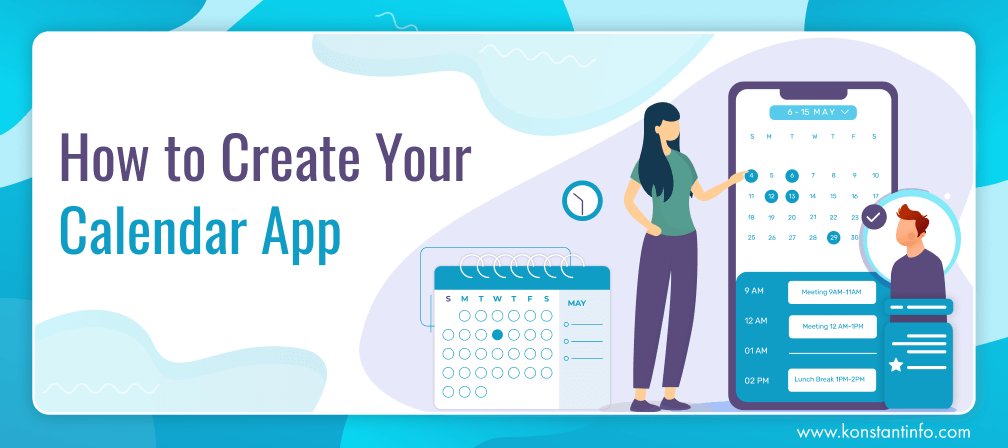The first successful application of the calendar came in the form of the Gregorian calendar which got widely used from 1582 onwards. It was often improvised but the initial version used to be the standard corpse. Calendar App deems to find its identity in various business applications and developers have an option to create an in-app calendar or integrate a third-party calendar app into their existing application.
Essential Points to Consider While Creating a Calendar App
- Fetch all the information that is required to design the interface, backend and the database of the calendar application.
- It must be easy to understand, easy to use
- It must be accessible across platforms
- It must allow synchronization with iCloud and Google
- As with every application, it must offer a personalized and user-friendly experience
- The calendar can avail Force Touch or Apple’s 3D Touch and leverage the geolocation of the device for enhancing the functionalities of the application
- It must provide scheduling of tasks, setting up of reminders, booking slots, recurring events, block timings, view notifications, checking the availability of contacts and managing resources
- Besides these, UI/UX Design + Sync Capabilities + Advanced Functionality + Access to hardware, are required to be considered while making a calendar application
Tech Stack for Your Calendar App
Programming Language: Swift (iOS) and Kotlin (Android)
Database: MySQL,, PostgreSQL, MongoDB, Redis, ElasticSearch
Frameworks: NodeJS, Express, Ruby on Rails, Python and Django, PHP and Laravel
Web Server: Nginx,
APIs
- Google Calendar API facilitates viewing, creating, editing events in the calendar. It also describes the way to use RESTful calls and libraries for different programming languages like Java, PHP, JavaScript, Ruby and many others.
- Apple EventKit helps to access calendar data and makes it easy to create and edit events in the app and makes use of EventkitUI to add different interfaces to add to your application.
- Microsoft’s Outlook Calendar API gives access to calendars, calendar groups, events, and reminders on mobile, web, and desktop apps.
More generic Calendar API’s that can be used to create a Calendar App:
- Calendarific API– To add public holidays
- FX Calendar API– integrates data about upcoming finance events
- SuperSaaS API– For online scheduling, sending reminders.
- Nylas Cloud Calendar API– For scheduling, reminders and other functions.
- Cronofy API— It helps to pull in the available hours, schedule tasks, and sync third-party calendars
- 31Events API— It helps users send invitations, generate reports on events, and integrate with other apps
- SuperSaaS API— It offers online appointment scheduling, notifications, reports, and even scheduled payments
- Funambol API— It synchronizes the calendar across the cloud and multiple devices
Libraries
Libraries for creating a calendar in iOS Apps:
- JTAppleCalendar
- FSCalendar
- CalendarKit
- MBCalendarKit
- CalendarLib
- Calendar
Libraries for creating a calendar in Android Apps:
- Cosmo Calendar
- Event Calendar
- SlyCalendarView
- AgendaCalenderView
- CustomizableCalendar
Libraries for creating a calendar in websites:
- Kendo UI
- Calendarize
- iCalendar
- jQuery UI
- Webix
Toolkit
- Apple’s Xcode for iOS
- Android Studio for Android
Testing
- Crashlytics
- Firebase
- Postman
- TestFlight
What Tools Can Be Used To Create A Calendar App?
- Design: Sketch, Illustrator, Simpli
- Testing: Firebase, Crashlytics, TestFlight, Postman
- Databases: MySQL, PostgreSQL, MongoDB
- Programming Language: For iOS – Swift, Objective-C; For Android – Kotlin, Java
- Toolset: Apple’s Xcode; Android: Android Studio
Use Cases: Where Can We Use Calendar Apps?
Industries that need in-app calendar:
- Travelling
- Healthcare and fitness apps
- Parking apps
- Event discovery apps
- Educational apps
- Messaging apps
- Streaming apps
- Real estate and rental apps
- Logistics
- Social Media
Examples of Best Calendar Apps In 2020
- Google Calendar for a free option
- do for staying organized
- Microsoft Outlook Calendar for businesses
- Jorte Calendar
- Apple Calendar for a free option for Apple users
- Thunderbird Lightning Calendar for Linux users
- Fantastical 2 for a paid option for Mac users
- Business Calendar
- 24me for managing multiple calendars
- Today Calendar
- TimeTree for collaborating
- SolCalendar
- Cozi for families
- aCalendar
- My Study Life for students and educators
- DigiCal Calendar
The Terminus: Do We Have Everything To Create A Calendar App?
Developers might need to synchronize with or gather data from any external calendars. In such cases, they might need a basic calendar with a customizable UI. The third-party solutions are always a matter of choice but in case you are creating one of your own, you need a productivity boost for your calendar app. This should come in the form of automating meetings, statistical dashboards, the use of templates, making use of NLP algorithms, tracking RSVPs, gentle follow-ups and the optional third-party integrations. The calendar app can be synchronized with other popular calendar apps like Google Calendar, Apple Calendar, Outlook Calendar, Office Calendar or with social media applications like Facebook, Salesforce and other office tools for streamlining and automating the work.
Konstant can help you build scalable solutions with cutting edge technologies, relevant to the current demand in the market on how to make a calendar app. We are ready to adapt to the changing requirements, reach out to us with your queries!
About Author
Manish Jain is the co-founder and Managing Director at Konstant Infosolutions. He is responsible for the overall operations of the company and has played a major role in bringing Konstant up from its humble beginnings and, with his immense energy and drive, transforming it into a globally trusted name in IT solutions.