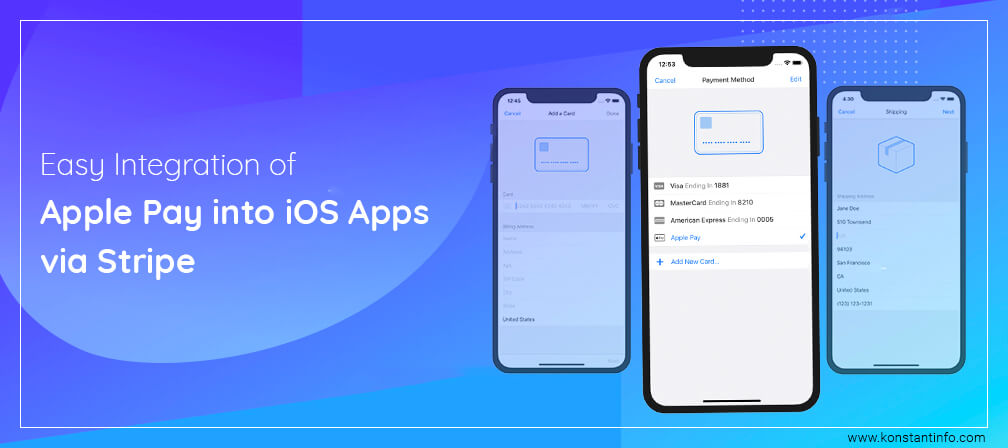
Table of Contents
Apple Pay Payments are one of the securest ways of paying online. Apple Pay contains multiple layers of dynamic encryption and is also protected to TouchID that is Apple’s fingerprint technology.
Right since its inception, Apple Pay lets its users sell goods from within the app. It allows users to make purchases in two ways: (1) via Near Field Communication (NFC) and (2) from within an iOS app. If you think of creating your own NFC payment app, that wouldn’t probably go well with an iOS app. For this sake, Stripe can turn out to be a stress-free, development-centric way to handle purchases in your apps.
Apple Pay enables making quick checkouts from fingerprints anywhere on the web. Stripe eases out integrating Apple Pay on the web with a few simple steps (discussed below)
Depending upon who you want to believe, the last five years have seen almost 50% upsurge in online purchases via mobile devices. Apple/iOS has about 15-20% market share of mobile devices which is a huge potential user base for Apple Pay.
The attraction of Apple Pay is the convenience of already having your credit card details on your device. When customers are already familiar with spending money on their Apple devices (even if it’s just via iTunes or the App Store), integrating an Apple Pay account via Stripe would add to their convenience. Generically, customers tend to spend more dollars when they act impulsively and with a low-level of friction. Stripe checkout makes it out-of-the-box. Out of a few firms, some which have been using Apple Pay is: Indiegogo, OpenTable, Instacart’s
Stripe turns out to be the easiest way to support Apple Pay enabling frictionless card payments and auto-filling all the required details (thus eliminating the need to fill manually). Customers get to authorize payments with TouchID.
iOS SDK makes it easy to accept both Apple Pay and regular card payments through a single, unified integration. Making payments on e-commerce applications, or for any kind of bookings and reservations is easy with Apple Pay.
Few lines of code can help eliminate card entry in your iOS app:
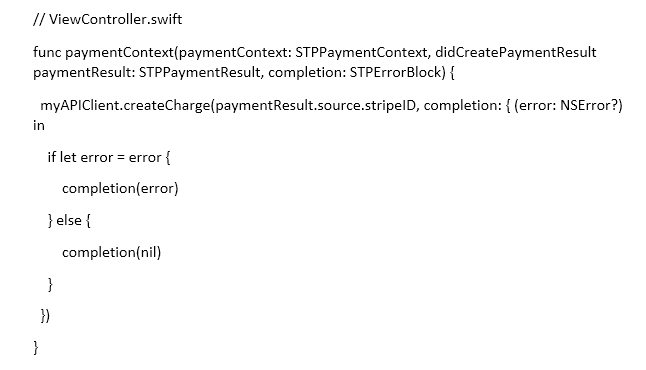
For enabling Apple Pay on your Stripe Account for the very first time, click on Apple Pay under Payments and Payouts in your Business Settings. Developers have a choice to implement Apple Pay on their mobile apps or their websites at this point, as setting it up is quite different.
The Stripe iOS SDK makes it easy to build an excellent payment experience in your iOS app. It imparts customizable UI elements that power user payments.
The iOS library easily collects and processes their customer’s payment information, integrating Apple’s payment framework seamlessly.
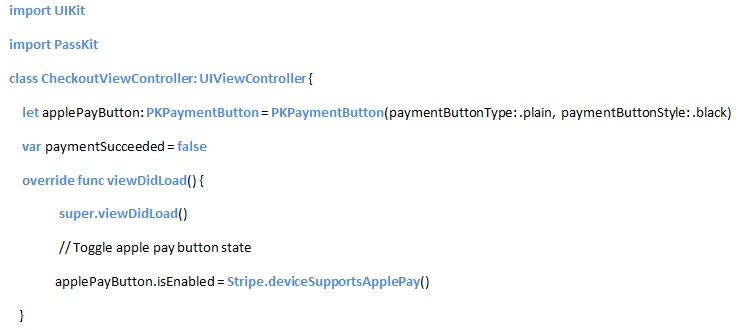
Create the payment request (Stripe has a helper method for this)
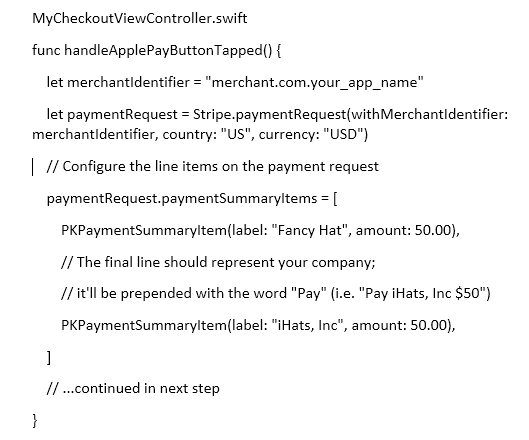
Collect the payment information (Create this instance with payment request)
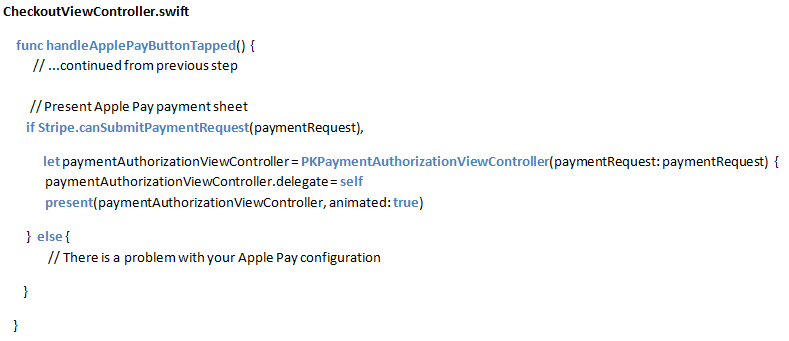
Although Stripe Apple Pay integration is easy, just in case developers witness any errors from the Stripe API when attempting to create tokens, then is the need to re-check Apple Pay Certificate. You will require to regenerate Apple Pay Integration Certificate, ensure making use of a CSR obtained from your Dashboard and not one that is generated by itself. XCode might often cache old certificates, so it is recommended to create a new apple Merchant ID instead of generating a new certificate. Toggling the Apple Pay Credentials off can also help. Finished crap can always be edited. Creating a shopping app with Apple Pay Integration via Stripe can juggle different iOS development activities at once. Let your perfectionism work to your advantage, talk to our experts for details.



Neeti Kotia is a technology journalist who seeks to analyze the advancements and developments in technology that affect our everyday lives. Her articles primarily focus upon the business, social, cultural, and entertainment side of the technology sector.
Or send us an email at: [email protected]