
Table of Contents
Irrespective of the developer’s skills, availability of your servers and the continuity of the internet – there are times every development team requires to support their apps offline. This blog discusses the use of offline mobile app architectures to develop robust apps that tackle offline capabilities most efficiently.
Most applications make use of a simple cycle of data transfer including the app on one side and the content from a server on the other side.
The backend database must be able to interact with the frontend content to ensure a smooth transfer of data anytime it’s needed.
Two factors play a major role in defining the right customer experience here:
Smartphones, powered by the internet are good to be used at convenient locations, at convenient times. Most importantly users feel like using such service – to check if it works, to see how technology creates wonders, to ease themselves from the burden of physically travelling to the location to get the things done, to have it as a helping hand when no one else is around to help them. There has been an increase in the purchase of goods and services using smartphones, either through native or web applications. Considering all other factors, the facts remain that mobile networks cannot be relied on. There are areas with high, medium or very little coverage and even no coverage at all. Besides, there are emergencies when cellular services are barred. The modern mobile applications have to be well-equipped to encounter such high latencies and network failure rates.
Depending upon the nature and function of the app, these can be divided into three broad categories:
Developers design certain error states to make their apps work smoothly even in case of no network/intermittent network or complete loss of connectivity. The best error state is the one that never shows up. Every developer codes in a way to minimize the frequency of errors. Test teams check the quality of the code with all their might. While it is always better to avoid the errors to occur in the first place by guiding users in the right direction ahead of time. But in case they do arise, despite the smoke test or user acceptance test, it is only a well-designed error handling that can pull the mobile app from receding. Acquainting users the basics of handling the app properly and preventing them from feeling ignorant can be other ways of handling such situations.
The offline applications are the ones that automatically deal with network failures. They function in a particular way by creating unique transaction identifiers that allow the back-end to detect duplicated transactions, enabling the application to automatically try reposting the transaction after a failure. The backend of the offline application supports a polling mechanism that allows the client application to inquire about the state of the transaction. The responsiveness of the application allows the customer to be informed of the intermediate states of the transaction, such as when an item has been added to cart, the cart value does not change in case of intermittent network connectivity, when the payment has been authorized and when the reservations have all been confirmed, etc.
Such applications are resilient to most of the client-side failures. All the transactions continue correctly even if the users close the tabs, or if the browser crashes or the device shuts down. All pending transactions are resumed from where the customer leaves, updating itself with the most recent transaction status.
Normal mobile applications must handle extreme ends of quality spectrums in the following ways:
All these are the good end of the spectrum. Perhaps they cater to some unique transaction identifiers that allow the back-end to detect transactions that are duplicated, allowing the application to automatically try reposting the same error message in times of failure.
The mobile application must be responsive enough and notify customers about the intermediate states of the transaction. Such applications are also resilient to some client-side failures.
Points to be considered while selecting an architecture for your offline app:
The app always assumes data to be local. The storage of data, sync, and access may vary according to the device, server, and architecture. Here are some of the best development approaches:
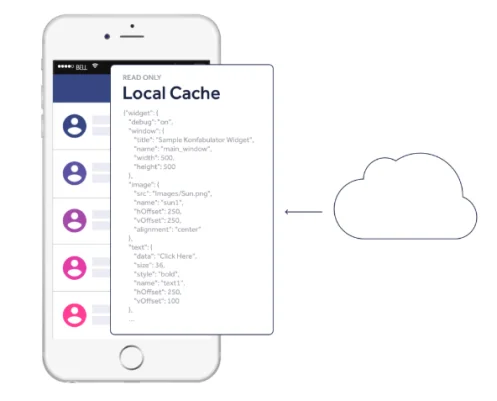
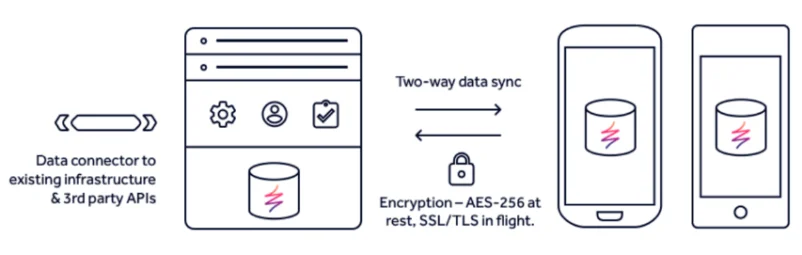
Image Source: https://academy.realm.io/posts/three-approaches-offline-first-development/
One must look for fast data retrieval upon multiple requests, complete offline capabilities and no dependency on the UI while making a selection for the architecture of an offline-first app.
On-demand type offline architectures are suitable for e-commerce apps, real-time apps, news apps, map apps. The reason being the faster data retrieval and handling connectivity efficiently. But this is not true offline functionality.
Ahead of time type, offline architectures are suitable for Notes taking apps, Email apps, Weather apps, Finance type apps, Messaging apps.
Every mobile app is designed and developed according to the budget, demand of the business, the scope of the application, the available technologies and the skills of the developers on the board. Considering all these factors, not all mobile applications are designed and developed keeping one requirement in mind. The way to handle errors may be different. Users can perform some actions while the app is in offline mode and then able to synchronize it as the app regains network connectivity (synchronize it with a central repository). In most mobile applications, there are client-side and server-side storage and the app can manage the flow of data between server and client.
Some points that may help while creating a mobile app that works in offline mode as well:
The concept to make a mobile app work offline in the same way it does while in online mode with complete network connectivity is called Offline First. It is a way to build a mobile application so they may work in the absence of network connectivity. Later is an enhancement and not a necessity.
The Android Platform makes use of SharedPreferences API’s that are there for securing small chunks of primitive data (in pairs). It refers to a file with key-value pairs (Boolean, float, int, long, string). Android stores these files in XML format in a private directory. An app can have such shared preferences files, local (internal and external storage) for storing pictures, audio, video files, serialized objects, XML, JSON objects and other files. Android app has methods to receive such objects (single preference file and more than one preference file)
The iOS Platform makes use of NUserDefaults Class to save, update and sync offline users’ preferences. The aforementioned class delivers a programmable interface, thus allowing the mobile app to customize its behavior according to a user’s choice.
This works in this way: A user saves a profile picture offline or adds a function that automatically saves documents. The app records such preferences in the users’ default system, the data gets cached. As this default system is available within your app’s code, any data saved to it will persist across app sessions. As the user closes the app and resets or reboots the smartphone device, they still can make use of the saved information the next time they enter the app.
Features:
What it is:
Offline mobile forms are designed to be used in offline mode in smartphones. A mobile app can allow a user to access features in the absence of network connectivity. It goes by collecting all the data input by the users and stores it in the smartphone device until the network connectivity is restored. It simultaneously saves a lot of paperwork for businesses along with aligned time and efforts.
Advantages:
Service Workers – Similar to HTML5 Application Cache (AppCache) that provides a browser mechanism for caching content and assets for offline usage, it gives fine-grained control over caching content and assets for offline usage by intercepting client requests and returning previously-stored results when offline. localForage – IndexedDB, WebSQL, or localStorage are some real-time natural database options that work in coordination with the local Forage wrapper class providing a unified API. PouchDB, Cloudant Sync, Cloudant Envoy – are some examples of low-level tools that propagate offline-first apps.
Users appreciate apps that work offline due to the following reasons:
Offline apps make lives easier naturally, make work more productive and time-efficient. Apps have to be offline-first so that they do not slow down when connectivity is poor.
More examples include Ecommerce Apps, Photo editing apps, Netflix – Live Movie and Video Streaming App, Google Maps, Trello’s, Robospice, Retrofit, etc.
Besides the advantages and disadvantages of an eCommerce application accessible in offline mode will essentially depend upon one or more of these: (1) iframes, (2) JavaScript forms, (3) APIs, (4) URL Direct, (5) Direct Post.
Networks can be crappy, intermittent and low with battery constraints and a lot of other factors that would put a mobile application to test, most often needing offline support. Your business would be accountable in case you have a global audience. Offline web app support is required irrespective of the server availability, skills of the developers or the device support
Poor network connectivity is directly proportional to poor user experience. It leads to frustration and turning the users off. Creating a mobile app on the better side of the spectrum, one that can also be made available offline would be a competitive advantage, requiring some initial investment on the back-end and front-end development. It is best to select a native app over a responsive website while catering to a global audience. This can help leverage device storage capability allowing for offline access. We have development teams that look effortless but their efforts take hold as they code. Grab the chance to have the best development team on board and rim your business to create offline apps that are inspirational and feature-rich. Get a quote here!



Neeti Kotia is a technology journalist who seeks to analyze the advancements and developments in technology that affect our everyday lives. Her articles primarily focus upon the business, social, cultural, and entertainment side of the technology sector.
Or send us an email at: [email protected]