
Microsoft has introduced a mob of surprises and business-friendly features, which has made it a much-talked topic of 2015. Microsoft might have learned a bit from its earlier version of windows 8, which could not become much popular among the users due to its unfriendliness. It is trying to provide an experience to the users which are much more familiar to that of windows 7. By adding quite a few of amazing features, like Holographic representations, Microsoft is hoping to take the world of the windows beyond just being a simple screen.
A new browser code named as “Project Spartan” has now replaced the Internet Explorer. The new browser is exactly similar in functioning like that of Chrome and Firefox.
This novel and stripped down browser supports stylus and pens so that the user can mark up favorite websites and other stuffs to share with others it also features Cortana integration and reading mode. Spartan will be based on different software platforms dissimilar to IE, and they both are not compatible also.
The most amazing part of Microsoft by far is the “Windows Holographic”. This is an attempt by Microsoft to bring the customers in a digitized and technological world. Windows 10 users can interact with the Holograms along with its companion HoloLens glasses with which it can understand the gestures, voice, and vision of the user. Moreover, the Windows 10’s HoloStudio app also lets the users create voice and gesture 3D object, which can also be printed on a 3D printer.
After being entirely removed from the version 8 of Windows, the Start menu has come up again in full swing in the windows 10. The start menu windows of windows 10 also gives a customizable and personalized space for the user to add personal favorite websites, games, apps, videos, etc.
Microsoft has introduced an interface called, “Continuum”, which assists in removing the biggest headache of Windows 8 by curing the ways that can separate tablet and desktop models. Windows 10 detects the presence and absence of a mouse and a keyboard and act accordingly in desktop or tablet mode respectively, which is extremely seamless.
Windows 10 will feature an exciting functionality of creating a new desktop quickly and switching between two or multiple desktops faster. This was till now available for Mac users only. However the regular desktop programs will run in the traditional way. A new “snap” feature has also been introduced that enables the users to work on up to four applications simultaneously on the same screen. Besides this, there will be a new button on the task bar as well that is straightaway taken to a screen that shows all the files and apps that you are working on and have opened.
Microsoft has certainly left us with a number of things to discuss and think about. The vision with which it is introducing windows 10 is much grander than what a common technology user can think. It is working with a unified goal to give its user an amazing experience across all the devices whether a PC, or a Tablet, or a Smartphone. It is gradually moving away and trying to overcome the failures that it faced at the time of windows 8. Hopefully with windows 10, Microsoft will grab successful right track again.
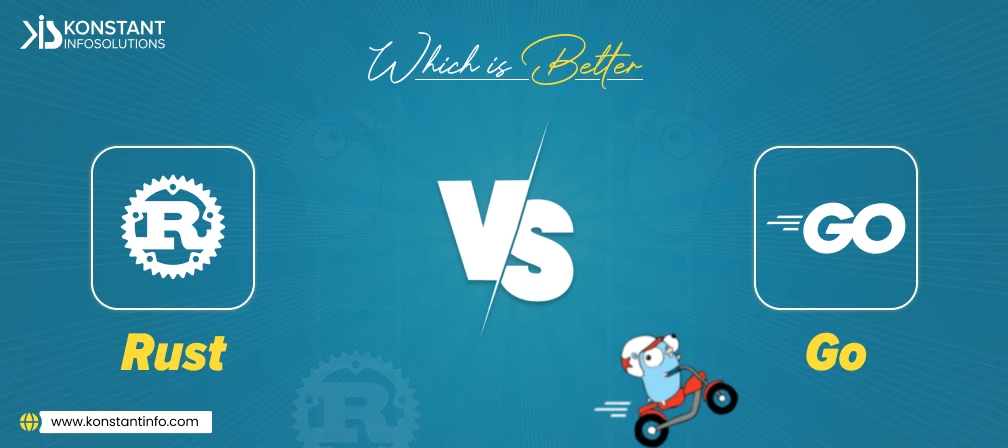


Manish Jain is the co-founder and Managing Director at Konstant Infosolutions. He is responsible for the overall operations of the company and has played a major role in bringing Konstant up from its humble beginnings and, with his immense energy and drive, transforming it into a globally trusted name in IT solutions.
Or send us an email at: [email protected]