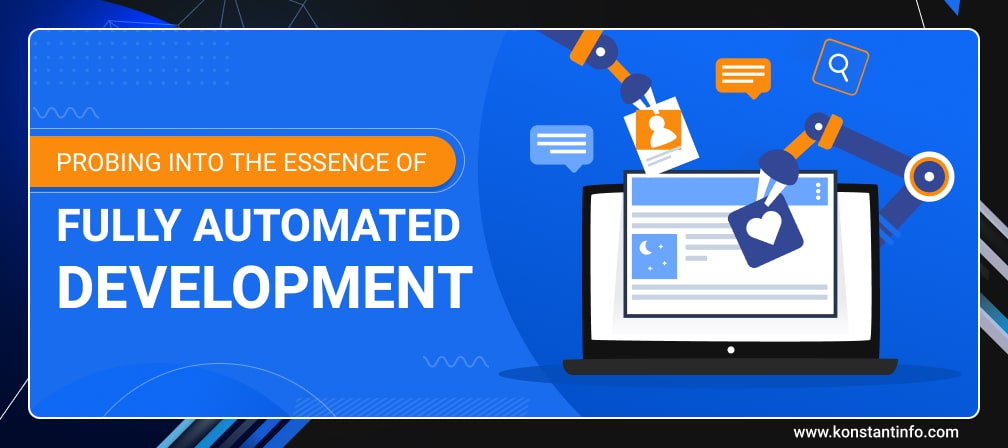
Table of Contents
Deployment automation enables creating a fully automated pipeline to verify if your software works as intended upon deployment. Organizations embrace digital transformation and leverage it to deliver better service from happier employees at a lower cost.
Automate the development process of new applications. Design them in an automation-friendly way. Refactoring is a part of automation. It will not make any sense if refactoring is not there. Also, if it deals handovers from one team to another, it would be a waste of effort, even if it involves automating individual pieces.
A fully automated enterprise applies automation to whichever process they find most relevant and can have an impact. It finds the right balance between what software tasks robots can take up. It implements AI to every facet of work and contributes to cognitive processes to automate more.
Companies try automating small processes but face problems while integrating them without an overarching pipeline that joins those pieces into a fully automated process.
Not much is accomplishable this way as the whole process still needs to wait for handovers and (often long) manual actions. The main reason behind this missing pipeline is the lack of responsibility for a product. Every step in the Software development lifecycle introduces manual approvals and handovers.
Software development life cycle (SDLC) automation revolves around continuous integration and continuous delivery. It helps in – (1) securely storing and versioning the application’s source code, and (2) automatically build, (3) test, and (4) deploying your applications to AWS or your on-premises environment. Continuous Integration (CI) and Continuous Deployment (CD) implement fully automated verification of the acceptance environment to determine the scenario of whether the pipeline can continue to production or not.
Automation testing helps in (1) continuous integration and (2) continuous delivery – developing and deploying software multiple times per day, rather than in stages.
Automated QA testing entirely depends upon specialized tools to execute test cases and generate results. Manual testing relies on a written test plan and reports the defects to developers. But manual and automated testing can be used concurrently.
Manual testing is ideal for assessing the user experience (UX) and how the application seems to the end-user.
Automated testing runs on frameworks and is suitable for large-scale applications. It is more accurate than manual testing, as there is no or very little human intervention. It saves time in regression tests, where many tests are executable in a module, which is tedious for manual testers.
There are different type of tools to be used for regression testing, which ensures that nothing will happen to the existing application’s functionalities if any new changes made. Manual testing ensures for seamless user experience and interfaces. On the other hand, automated testing ensures for the precision and more efficiency. The automated most often used for repetitive and extensive test cases. However, it is wiser to use both methods for a very streamlined and comprehensive testing strategy creation, which enable taking leverages and strengths of both methods in an approach.
Automation scripts are reusable, but manual tests are non-recordable. Automation tests help in repeated execution testing and successive development cycles. Also, automation tests run 24/7 without the need to have a manual input.
Automated QA testing occurs in stages, in consensus with the Software Development Life Cycle:
Setting up the environment, software deployments, provisioning databases – take up a lot of time. As deployment automation helps in all these tasks and improves the execution accuracy, it helps organizations focus on coding instead of repeating DevOps tasks. Moreover, you can combine deployment automation with governance rules to get even more control over your production environment.
What would you prefer? Food prepared by humans or the same kind of meals prepared by machines. Humans can be inconsistent, but ‘machines’ measure perfect consistency, adding randomness and less appealing human-centric operation. The market and the need at the core decision-maker whether they prefer better quality or experience, incongruity or logical decision making.
Robots can be fast but might take more time, energy, money with less return on investment than is desirable. Robots are still pretty complex to implement, but rapid improvements in artificial intelligence and robotics technology help reduce iterative tasks, augment workforce capabilities significantly by improving throughput and reducing latency. It drives productivity, safety, profitability, and quality. Automation also bolsters connectivity, reliability in the hyper-competitive ecosystem. It is promising, accessible, and scalable. Reach out to us for managed app development services or applicable quotations!


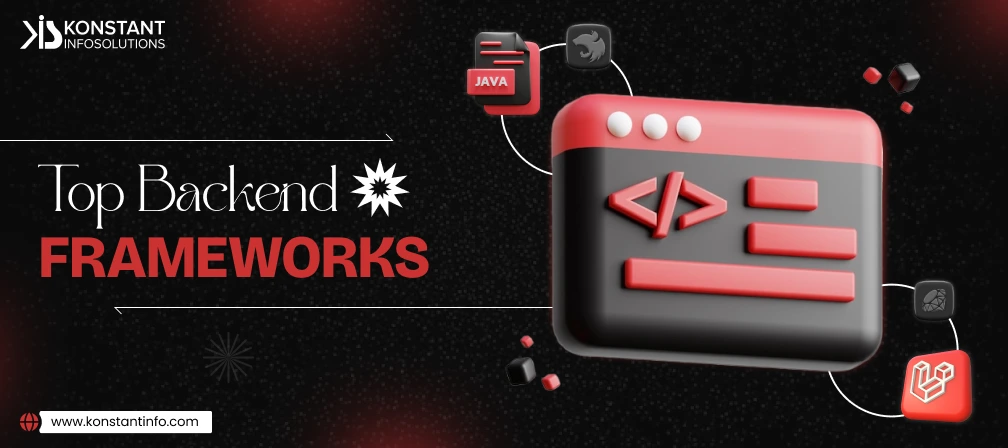
Neeti Kotia is a technology journalist who seeks to analyze the advancements and developments in technology that affect our everyday lives. Her articles primarily focus upon the business, social, cultural, and entertainment side of the technology sector.
Or send us an email at: [email protected]