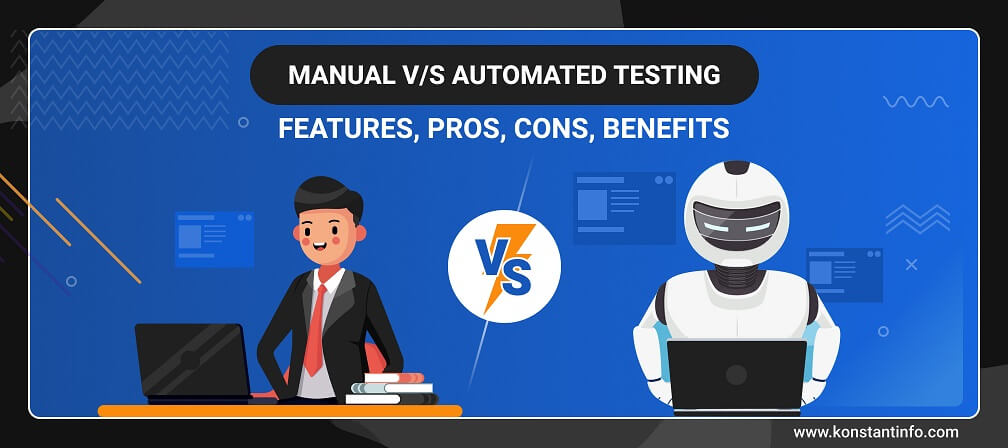
Rigorous testing is the key to the success of a project. Your clients won’t like a new project adorned with bugs. Plus, you will never want costly retrofits and annoying customers. Testing measures the actual outcome with the expected results. While manual testing requires a bit of human effort, automated testing saves it. Both ensure that everything occurs as it is supposed to do.
People specialized in finding and reporting bugs in a software program perform manual testing. And when the same thing is automated and done with the help of machines, it is called automation testing. It saves time and effort, but one cannot underestimate the importance of manual testing either.
Parameter | Manual Testing | Automated Testing | ||||||||||||||||||||||||||||||||||
|---|---|---|---|---|---|---|---|---|---|---|---|---|---|---|---|---|---|---|---|---|---|---|---|---|---|---|---|---|---|---|---|---|---|---|---|---|
| Types |
|
| ||||||||||||||||||||||||||||||||||
| Tools | It does not require any tools. | Tools used for Automated Testing include: Selenium, Katalon Studio, Ranorex, Apache Jmeter, Loadrunner, Test Link, QTP, Quality Center (ALM), Bugzilla, Mantis, Trac, FogBugz, Protractor, ‘Test Complete’ | ||||||||||||||||||||||||||||||||||
| Processing Time | It is comparatively slower than the automated testing approach. | It is faster. | ||||||||||||||||||||||||||||||||||
| Exploratory Testing | Randomization is possible in manual testing. | Automation testing does not allow randomization. | ||||||||||||||||||||||||||||||||||
| Initial Investment | Initial investment and ROI are comparatively lower than automation testing. | Initial investment and ROI are higher. | ||||||||||||||||||||||||||||||||||
| Reliability | Manual testing involves human interaction so may or not be error-prone. | Automated testing does not face fatigue as it is done with the tools. | ||||||||||||||||||||||||||||||||||
| Investment | Manual testing does not require any investment. | Automated testing requires purchasing tools to make it happen. | ||||||||||||||||||||||||||||||||||
| Changes in User Interface | Manual testing is according to a test plan. It does not require any scripts. If there are any changes, test cases create and ‘execute’ around those scenarios. | It requires automated test scripts (AUT) and any changes change according to the scripts. | ||||||||||||||||||||||||||||||||||
| Cost-Effective | It is not cost-effective | It is not cost-efficient for low-volume regression. | ||||||||||||||||||||||||||||||||||
| Test Report Visibility | Manual tests (test cases) are written and recorded in Microsoft Word or Microsoft Excel, and test results are available only once the test cases execute over the scenario. | All test engineers, project managers, and other team can signup/sign in into the automation system to check the results | ||||||||||||||||||||||||||||||||||
| Human Observation | It allows human observation, which might be user-friendly. | It does not involve human interaction, and is not user friendly. It also does not assure positive user experience. | ||||||||||||||||||||||||||||||||||
| Performance Testing | It is not possible to perform performance testing manually. | It requires an automation tool compulsorily. | ||||||||||||||||||||||||||||||||||
| Parallel Execution | Manual tests run in parallel, but they also require increasing your human resources’ which can be expensive. | It reduces test execution times by running various tests in parallel. | ||||||||||||||||||||||||||||||||||
| Batch Testing | Manual tests run one at a time. | Automation scripts can be batched and run as a whole/in parallel. | ||||||||||||||||||||||||||||||||||
| Programming Knowledge | Coding background is not essential to run manual tests. | You require prior knowledge of coding. | ||||||||||||||||||||||||||||||||||
| ‘Set-Up’ | Manual testing has a straightforward test execution ‘set-up’. Test engineers click and navigate according to the test cases. If the application breaks at any point, they consider it; as a bug, and the test case fails. If the test case completes without breakage, it passes. | Automation testing does not require complex test case/test plan execution setup. | ||||||||||||||||||||||||||||||||||
| Engagement | Manual test cases can be repetitive and draggy. | Automation tools use tools, and it never gets dull. | ||||||||||||||||||||||||||||||||||
| Ideal approach | It proves when there is a need to execute a test case just once or twice. | It is ‘useful’ when there is a need to execute the same test cases. | ||||||||||||||||||||||||||||||||||
| Build Verification Testing | Build Verification Testing (BVT) should not be considerable in manual testing; | Automated testing helps in Build Verification Testing (BVT). | ||||||||||||||||||||||||||||||||||
| Deadlines | Manual Testing requires human intervention, which is error prone. | Automated Tests are pre-decided and never miss a deadline. | ||||||||||||||||||||||||||||||||||
| Framework | It does not use any frameworks. It may use stringent processes, guidelines, and checklists to create test cases. | It uses frameworks like Keyword, Hybrid, Linear framework, Data Drive; Modular framework Library architecture framework. | ||||||||||||||||||||||||||||||||||
| Documentation | Manual Testing is performed by the test plan. The test cases are prepared according to every scenario and executed manually. | Automated Testing requires proper documentation, scripts so that developers and test engineers understand where the previous one left-off; and resume from there. | ||||||||||||||||||||||||||||||||||
| Test Design | Manual Unit Tests are not dependent on design or coding processes. | Automated Unit Tests implements Test Driven Development Design. | ||||||||||||||||||||||||||||||||||
| DevOps | Manual Testing does not follow any principles of DevOps | It is a part of DevOps Cycle. | ||||||||||||||||||||||||||||||||||
| When to Use? | ‘Manual Testing’ is suitable for Usability, Exploratory, and Adhoc Testing. | ‘Automated Testing’ is suited for Performance Testing, Regression Testing, Load Testing or functional test cases. |
There are misconceptions about automation testing. Having access to tools does not mean that organizations do not require manual testing at all. Automation testing follows up with manual testing; It does not leave you with any free time either; This process demands devotion and focuses on issues involving the software is under development. Additionally, the cost of automation testing is the cost of the automation tools. It compensates for the results that provide a higher return on income. Automation testing does not inhibit human intervention. There has to be a person who writes the automation script and is aware of the development code to run the script. They have to forward the bugs to the development team back, and the process repeats its cycle until everything is clear.
Manual testing is suitable when test cases are required to run once or twice. But if there is a requirement to run it further, automated testing is preferable. Also, automation testing is faster, which is makes it suitable for complex projects. You can test manually when – (1) there is a need for being flexible, (2) when the project is small or short-term, (3) when the usability is under test;
Manual vs. automated testing is not comparable as they are separate processes. Each one has its pros and cons, which are compensatory. There is no better or worse in automated testing vs. manual testing; Manual testing involves a person going through SQL and log analysis, step by step, navigating through the screens and comparing the results. QA testing services check the actual vs. expected outcome. If there is any discrepancy, the test case fails, and it is considered a bug. QA analysts have to follow the bug life cycle. And it repeats until the test case is error-free. Manual and automated testing have their roles, especially when the software is larger, and a lot of regression testing is involved.


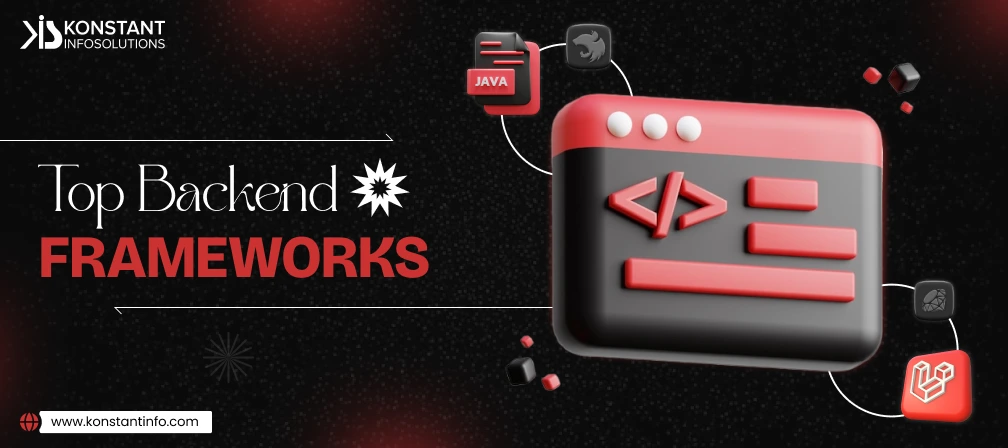
Vipin Jain is the Co-Founder and CEO at Konstant Infosolutions and is in charge of marketing, project management, administration and R&D at the company. With his marketing background, Vipin Jain has developed and honed the company’s vision, corporate structure & initiatives and its goals, and brought the company into the current era of success.
Or send us an email at: [email protected]