
Table of Contents
One of the reasons Amazon.com started their journey into the clouds is they were only using about 16% of their available server resources, with about 90% more or less just “going to waste” waiting for the occasional service spikes.
Having dominated the business technology landscape for over a decade (as estimated till now), organizations have perfected the art of developing cloud-based apps and migrated on-premises systems into the cloud. With the services that range from cloud application development to cloud migration to integrate to cloud app containerization, it is practical to optimize current cloud solutions by standardizing outmoded environments, consolidating infrastructures, and modernizing individual resources.
Cloud computing is known to us via 4 deployment models, namely: Public, Private, Community and Hybrid Cloud and 3 service models, namely: IaaS, PaaS and SaaS.
According to Gartner, global public cloud revenue will grow 17.5 Percent in 2019 and this growth will become exponential through 2022. IaaS to host, PaaS to build and SaaS to consume, cloud computing models enables on-demand network access to a shared pool of configurable computing resources like networks, servers, storage, applications, and services. Cloud computing is the fastest growing market with cloud system infrastructure services, or infrastructure as a service (IaaS) leading the scene, estimated to grow at 27.5% in 2019 to reach as high as $38.9 bn. The cloud application infrastructure services or platform as a service (PaaS) will follow the race and is estimated to grow at a rate of 21.8%
| Points of Differences | Private | Public | Community | Hybrid |
|---|---|---|---|---|
| Data security and privacy | High | Low | Comparatively high | High |
| Scalability and flexibility | High | High | Fixed capacity | High |
| Reliability | High | Vulnerable | Comparatively high | High |
| Data control | High | Little to none | Comparatively high | Comparatively high |
| Ease of setup and use | Requires IT proficiency | Easy | Requires IT proficiency | Requires IT proficiency |
| Demand for in-house hardware | Depends | No | Depends | Depends |
| Cost-effectiveness | Cost-intensive, the most expensive one | The cheapest one | Cost is shared among community members | Cheaper than a private model but more costly than a public one |
15.619.023.027.531.8
| Cloud Service Models | 2018 | 2019 | 2020 | 2021 | 2022 |
|---|---|---|---|---|---|
| Cloud Business Process Services (BPaaS) | 45.8 | 49.3 | 53.1 | 57.0 | 61.1 |
| Cloud System Infrastructure Services (IaaS) | 30.5 | 38.9 | 49.1 | 61.9 | 76.6 |
| Cloud Application Services (SaaS) | 80.0 | 94.8 | 110.5 | 126.7 | 143.7 |
| Cloud Application Infrastructure Services (PaaS) | |||||
| Cloud Management and Security Services | 10.5 | 12.2 | 14.1 | 16.0 | 17.9 |
| Total Market | 182.4 | 214.3 | 249.8 | 289.1 | 331.2 |
BPaaS = Business Process as a Service; PaaS = Platform as a Service; SaaS = Software as a Service; IaaS = Infrastructure as a Service
Note: Totals may not add up due to rounding.
(Source: Gartner, April 2019 )
As many as one-third of the organizations see cloud investments as a top three investing priority, as predicted by Gartner. These figures definitely impact what the market has to offer. Gartner expects these figures to match with 30% of technology providers’, who are going to shift their new software investments from cloud-first to cloud-only. As the license-based software consumption will plummet further, the SaaS or subscription-based cloud consumption models will continue to rise.
Organizations are onboarding cloud-based services like cloud consulting, implementation, migration and managed services, and this rate will increase to 28 percent by 2022, according to Gartner.
Users particularly look for storage spaces on the network and some provision processing in addition to other fundamental computing resources where the consumer is able to deploy and run arbitrary software which can include operating system and applications. They try to control the operating system, deployed applications and storage instead of the underlying cloud infrastructure and possibly have limited control over networking components (e.g.: host firewalls).
As the software or processes are provided by external IT services in the “cloud” infrastructure, there are some key points to consider when deciding which cloud to choose from (private, public or hybrid). Check these before implementing anyone from the above list:
Major advantages and drawbacks of using cloud deployment models:
| Fewer Costs: | The services are free from capita; expenditures. There are no huge costs of the hardware in cloud computing. You just have to pay as you operate it and enjoy the model based on your subscription plan. |
| Round the Clock Availability | Most of the cloud providers are truly reliable in offering their services, with most of them maintaining uptime of 99.9%. |
| Flexible Capacity | It offers a flexible facility which could turned off, up or down as per the circumstances of the user. |
| All round functioning | Users can access their cloud storages from anywhere across the globe with an internet connection. |
| Security | Cloud computing offers great security when any sensitive data has been lost. As the data stores in the system it can be easily accessed even if something happens to your computer. |
| Periodic Updates on Software | In cloud computing, the server suppliers regularly update the software including the updates on security, so that you do not need to organize on wasting your crucial time on maintaining the system. |
| Carbon Footprint | Cloud computing is helping out organizations to reduce their carbon footprint. Organizations utilize only the amount of resources they need, which helps them to avoid any over-provisioning. |
| Document Control | Before cloud came into being, workers required to send files in and out as the email attachments for works on by a single user as contrary titles, formats, and file content. |
| Enhanced Collaboration | Cloud applications enhance collaboration by authorizing diverse groups of people to virtually meet and exchange information with the help of shared storage. |
| Easily Manageable | Cloud computing offers simplified and enhanced IT maintenance and management capacities by agreements backed by SLA central resource, administration, and management infrastructure. |
Computing resources utilize as services scaling to suit demand that is always available, with the latest upgrades and security. This technology marks a sharp deviation from usual mainframes to client-server environments to a delivery model for IT services based on the internet. It combines shared resources, software, and information, directs them to computers and other connected devices in the network on-demand; thus benefitting businesses anytime, anywhere. This helps them access data, improves reliability and updates software with less potential of malware (relative to computer storage). Gmail, VMware, HP, EMC^2, Facebook – every common and prevalent application is on the cloud since SaaS (software as a service) applications leverages via cloud computing.
Cloud benefits businesses in numerous ways (comes with monthly payment plans, encourages standard systems, and requires less-in-house staff etc.), and benefits users as it enables them to pay for only what they use (without wasting any resources), with easy and quick deployments. Do you think there are ways in which cloud application development services will revolutionize how organizations deal with networking issues? Let’s talk about your needs here!
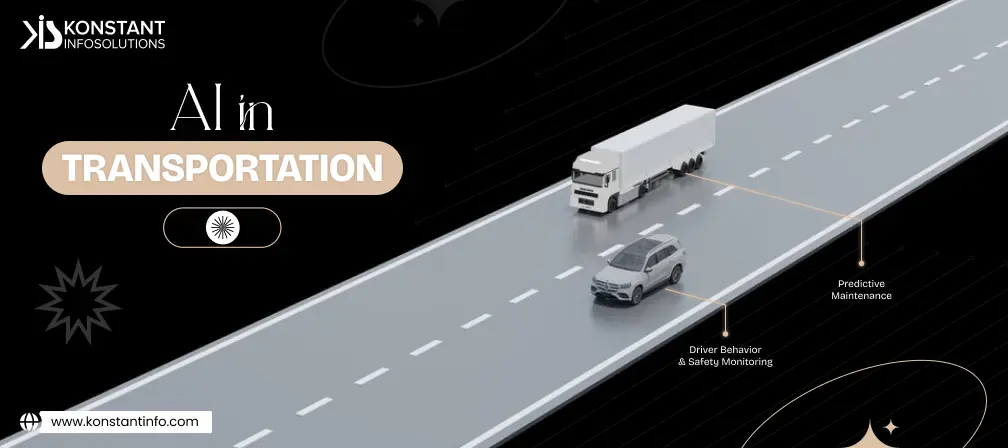
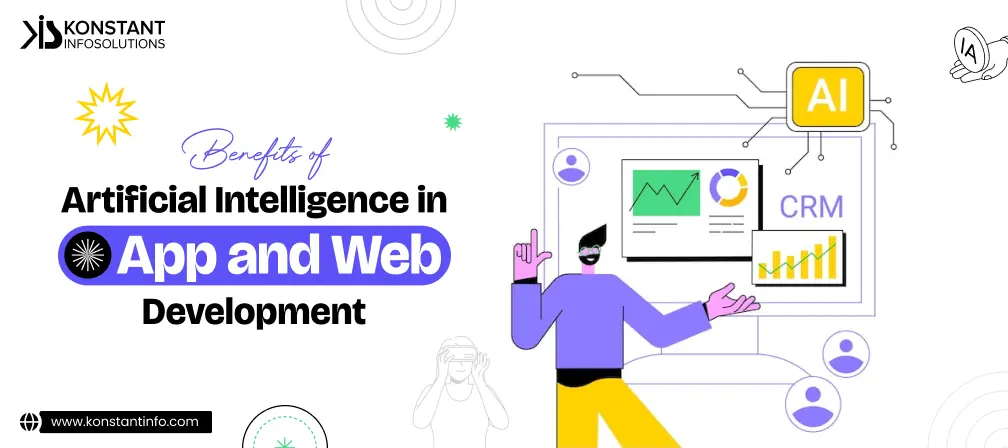

Manish Jain is the co-founder and Managing Director at Konstant Infosolutions. He is responsible for the overall operations of the company and has played a major role in bringing Konstant up from its humble beginnings and, with his immense energy and drive, transforming it into a globally trusted name in IT solutions.
Or send us an email at: [email protected]