
Applications differ by their architectures and the way they are built comes secondary. The way they are used, the scalability, the remote connectivity, the security, the resilience and the distribution define their scope. It might be built to be used with the mainframes, the client-server architecture, to the web, to the cloud, the architectures have evolved with the surge in demand.
While a web-based application needs 24*7 internet connectivity (isolating the offline-apps here), the cloud-based applications can process tasks on a local workstation seamlessly. Earlier developers and architects could never imagine the limitless size, scope and all-the-time availability of the cloud-based apps. The functioning is defined by the chosen Cloud Computing Service Models – Infrastructure as a Service (IaaS), Platform as a Service (PaaS), Software as a Service (SaaS). A company needs to purchase an expensive combination of hardware and software to be upfront with their solutions for every client’s requirements. But making use of cloud app with subsequent service models according to your requirements, help you save some serious expense. PaaS is for cost-efficient solutions, SaaS is suitable for start-ups and IaaS is for fast-growing small companies with cost-effectiveness and pay-as-you-go options. These have effectively displaced on-site computing, accelerated remote networking and established virtual-private data centers.
Cloud is the operational mandate for enterprises of all sizes, a respite after years of experimentation.
While the offices of 1970’s used – File-entry and user-paper reference material
Offices of 1980’s used – Word Processing, spreadsheet and other PC software
Offices of 1990’s used – Websites
Offices of 2020 and beyond are using – Cloud-based apps
| Points of Comparison | Cloud-Based Apps | Web Apps |
|---|---|---|
| What are these? | Cloud apps have the characteristics of pure desktop apps and web apps. These can function as web apps but are not entirely dependent on web browsers to work. | Web apps can only be accessed from a web or mobile browser. These are a combination of server-side script (ASP, PHP etc) and client-side script (HTML, JavaScript, Adobe Flash, CSS), database, frameworks, third-party APIs, Payment Gateways, Hosting Servers. |
| The Highlights | The major features:
| In web apps: Data encryption, data optimization and compression, as well as backup schedules, can be set up by the user.
|
| Examples | Dropbox, Evernote, Mozy, SalesForce, and Sugar Sync, Mozy, Evernote, Sugar Sync, Salesforce, Dropbox, NetSuite, and Zoho.com, many messaging apps to audio and video streaming services, Google, Yahoo, Microsoft Hotmail, SaaS: Google Drive, Google Docs, dropbox, WIX, Canva, Evernote IaaS: Google Compute Engine, Amazon Web Services, Microsoft Azure, VMware Cloud Foundry, Appcara, Salesforce PaaS: Apache Stratos, AWS Elastic Beanstalk, Force.com, Google App Engine, OpenShift, Mendix, App Fog, Heroku | WebEx, electronic banking, online shopping applications, and eBay etc. |
| How does development differ? |
|
|
| Benefits |
|
|
| Trends |
|
|
Cloud computing is an infrastructure, particularly based on models – PaaS, IaaS, IaaS, enabling a shared pool of storage, networks, servers, and applications. These allow processing data through a privately-owned cloud or third-party servers. Cloud apps are speedy, reliable, easy to install, low on maintenance and scalable. This way they can grow with our requirements.
Web applications, however, are limited to an industry’s one-time specific requirement. Users do not need to install them to run and can be accessed from any client browser – web or mobile. For more perspective on cloud application development services or just how vital Web apps vs. Cloud apps are to our daily lives, connect with our experts and get customized web app solutions for your business requirements.
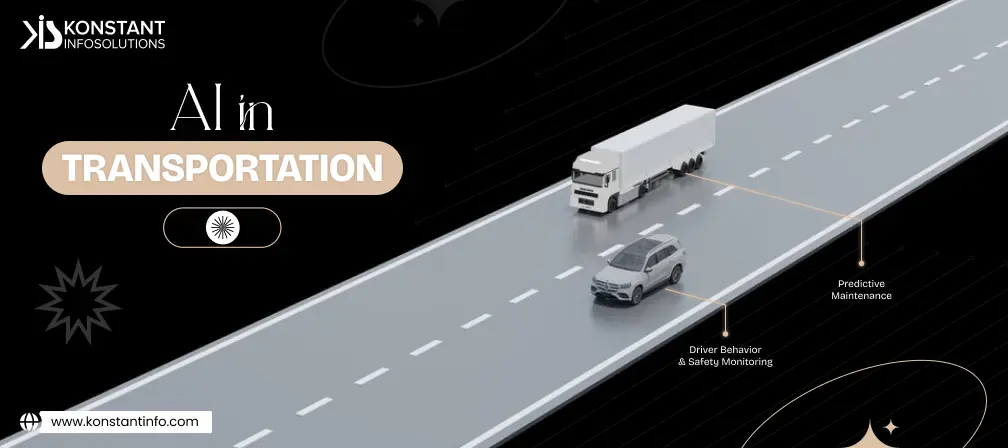
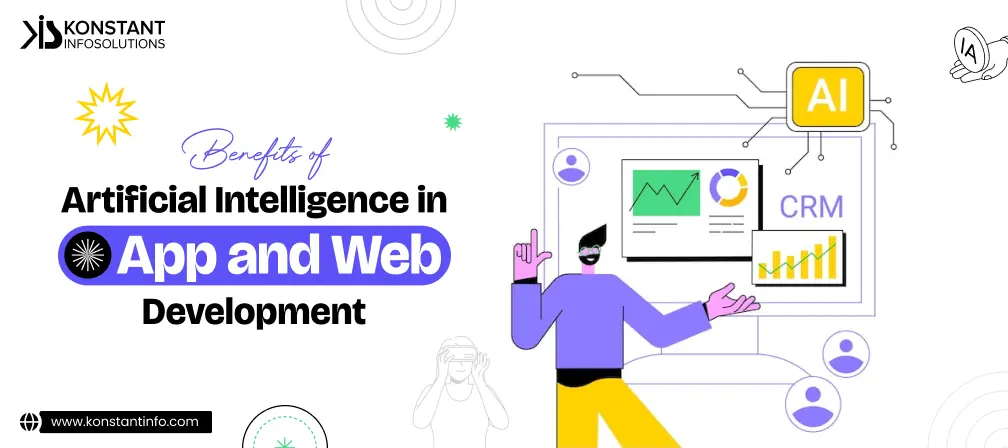

Neeti Kotia is a technology journalist who seeks to analyze the advancements and developments in technology that affect our everyday lives. Her articles primarily focus upon the business, social, cultural, and entertainment side of the technology sector.
Or send us an email at: [email protected]